First off, this isn’t about shaming. You organize your phone how you want. Like your bedroom, if you have underwear on the floor but you keep it there because that’s where you want it, good for you!
I’m writing this because I need things organized. I need things at the touch of a finger and if the only way to find something is to do it in the ‘search’ window, I’ve already had to do too many steps. So I’m showing you how I keep mine organized and simple to navigate!

I currently have 304 apps on my iPhone X.
Yes, it’s more than I’ll ever need and they’re probably unnecessary but I’m an ‘app junkie’ and am always downloading new ones to try! But I keep it from getting overwhelming by organizing all of my apps into folders (did you know you can do this?) so anything I need from my phone can be accessed right away.
You’ve only got 28 total slots for you to use on your home screen so I make the most of the space by organizing mine into 3 sections: Folders, Shortcuts, and my Dock.
 The Dock and Shortcuts contain apps I use most often since those apps are easy to reach with my thumb. The Folders contain apps I use less often but I still find important.
The Dock and Shortcuts contain apps I use most often since those apps are easy to reach with my thumb. The Folders contain apps I use less often but I still find important.
What’s In My Dock?

I’ve got my Phone app for calls (I try to make as few of these as possible) and IG (because I can’t quit you), Edison’s AI-powered Mail app for email (which I prefer over Apple’s default Mail app and don’t have updated here), and iMessages for all texts.
My Shortcuts

Don’t be afraid to switch up your shortcuts – mine change ALL the time. Nothing is permanent on my phone – apps have to earn their keep!
Organizing Your Folders

I can easily fit most of my apps into 12 categories. But like my shortcuts, these change all the time.
My 12 folder categories include:
- Adobe: for all of my Adobe Apps that allow me to edit photos (Lightroom)
- Banking, for wallet, credit card, and financial information
- Entertainment: for watching Netflix, Prime, Apple TV and movies
- Food: Favoreats – my #1 recipe app, for delivery apps, restaurant reviews, recipe apps
- Health: Where I track my fitness stats, record what I eat, and track OTF
- Music: for iTunes, Podcasts, Spotify and other audio apps required by certain headphones
- Organization: for my calendar, notes, reminders, appts, contacts (basically the apps that come preloaded on my phone
- Photo: for taking pictures, my photo album, editing – basically anything photo related!
- Read: for all of my books, news outlets, magazines
- Shopping: for all of my shopping apps I love to use
- Social Media: for social media apps
- Travel: for navigating and getting around
Creating A Folder

Folders are simple to make and simple to organize. To make a folder:
- Press and hold the app you want to move
- When the app starts to shake, drag that app onto another app
- If you want to rename the folder, tap the name field or and then enter the new name.
You can then organize the apps in the folder alphabetically or leave them in the order of most used. Now that you have a folder, you can drag apps into it. Folders can have more than one page, just like your phone.
If you press firmly, instead of jiggling, you might see Quick Actions for the app. Tap outside of the Quick Actions list, then touch and hold the app lightly to try again.
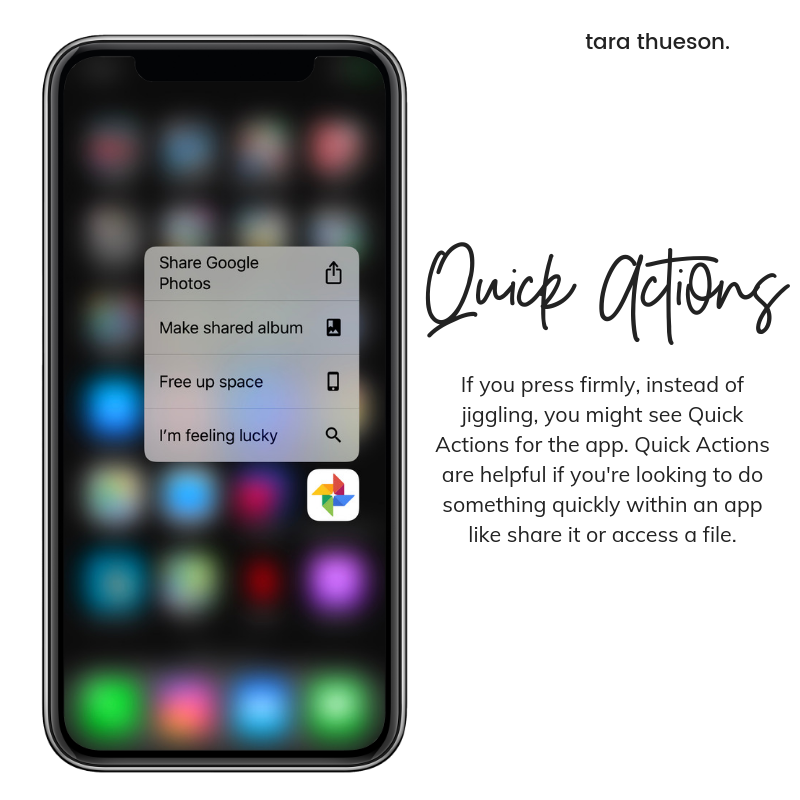
Listen, there is no wrong or right way to organize your phone. You can create your folders by color-coding your apps, or you can keep them all on separate pages. Whatever you do, make sure it’s something you can navigate easily when you need to!
XX Tara
Do you organize your phone in a way that is life-changing? Am I missing out? Tell me in the comments!

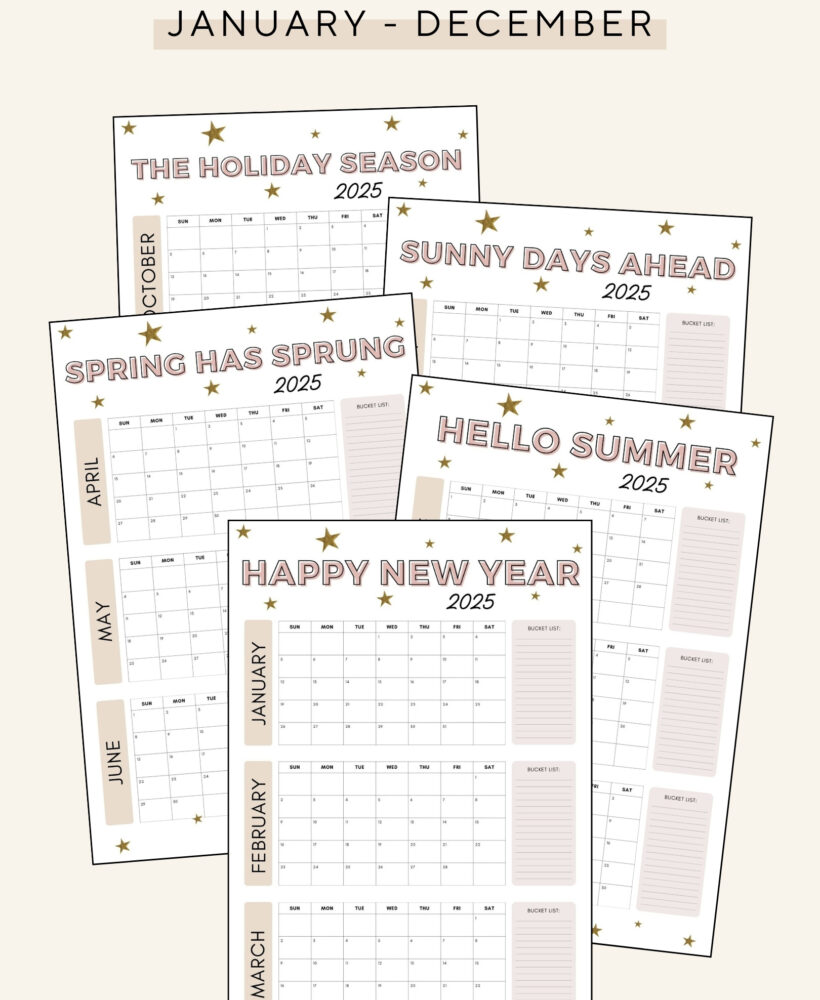
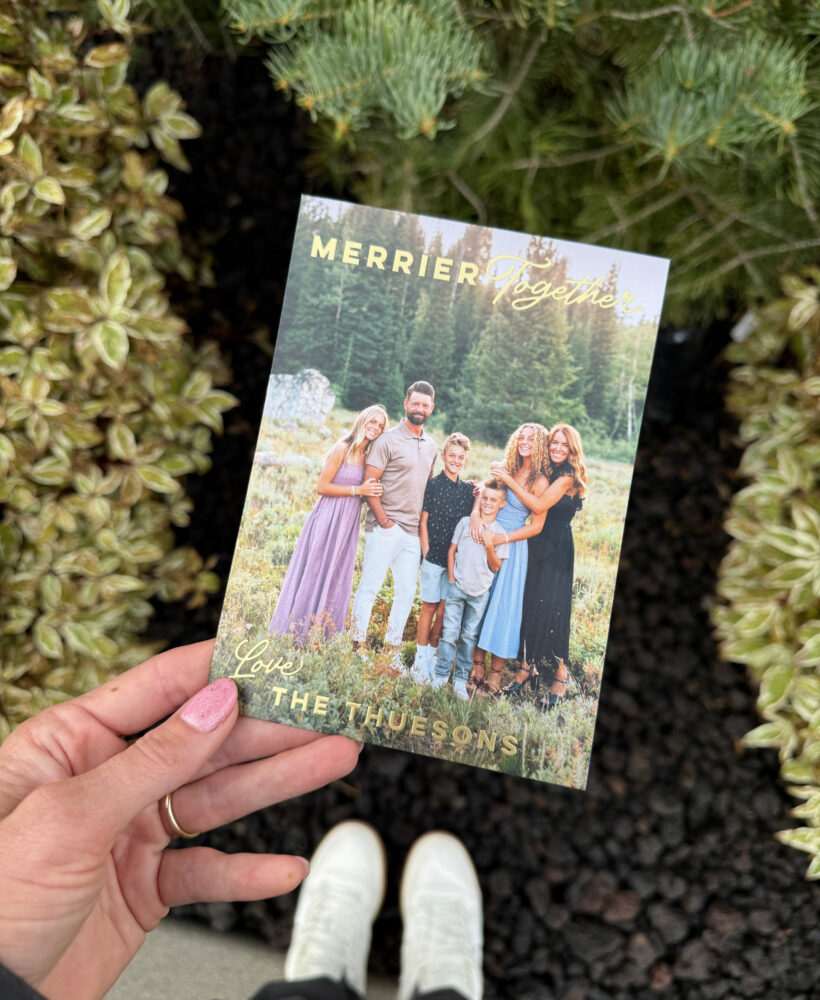


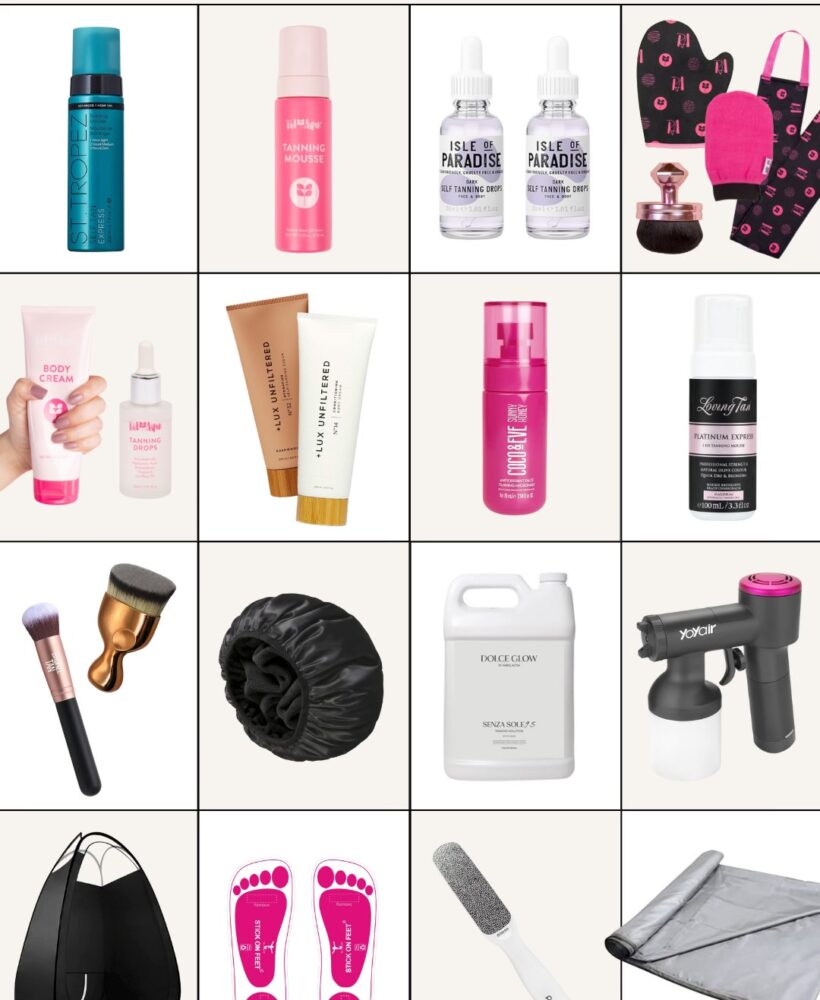




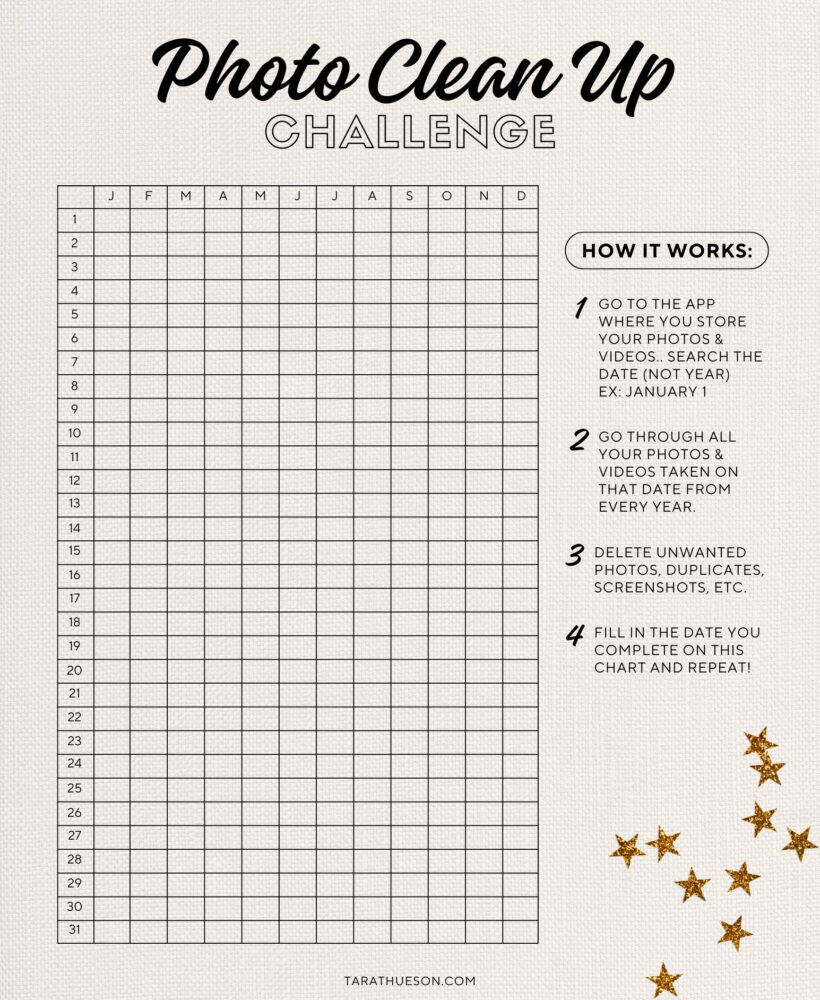

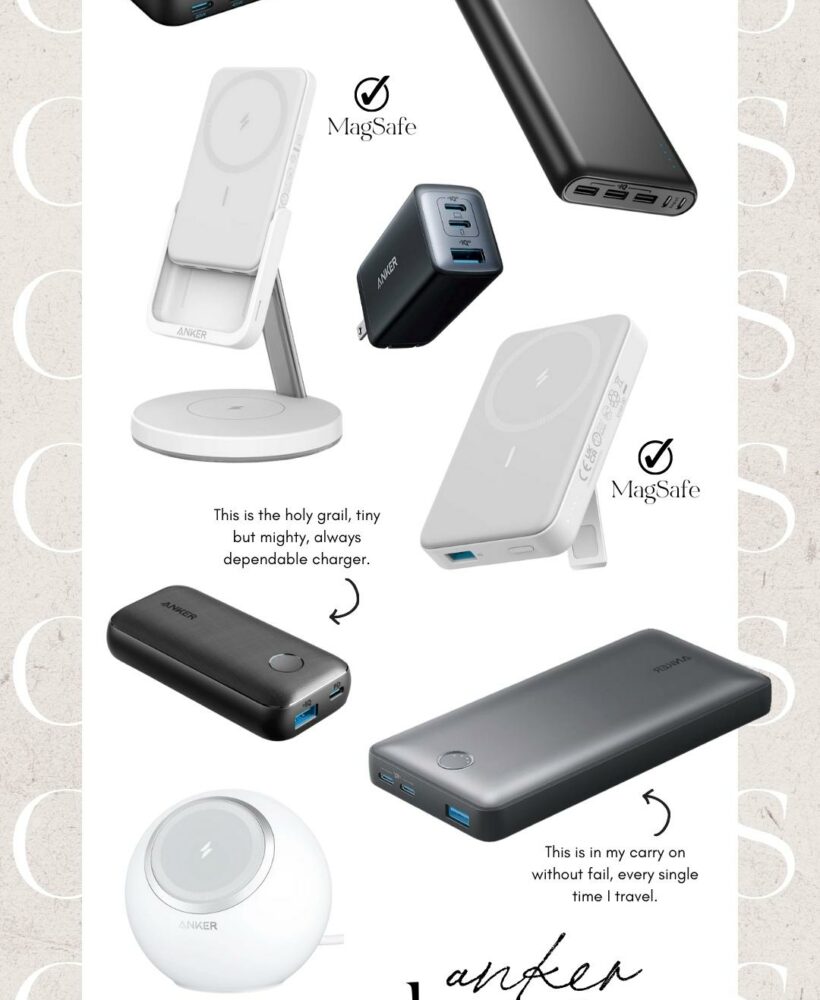






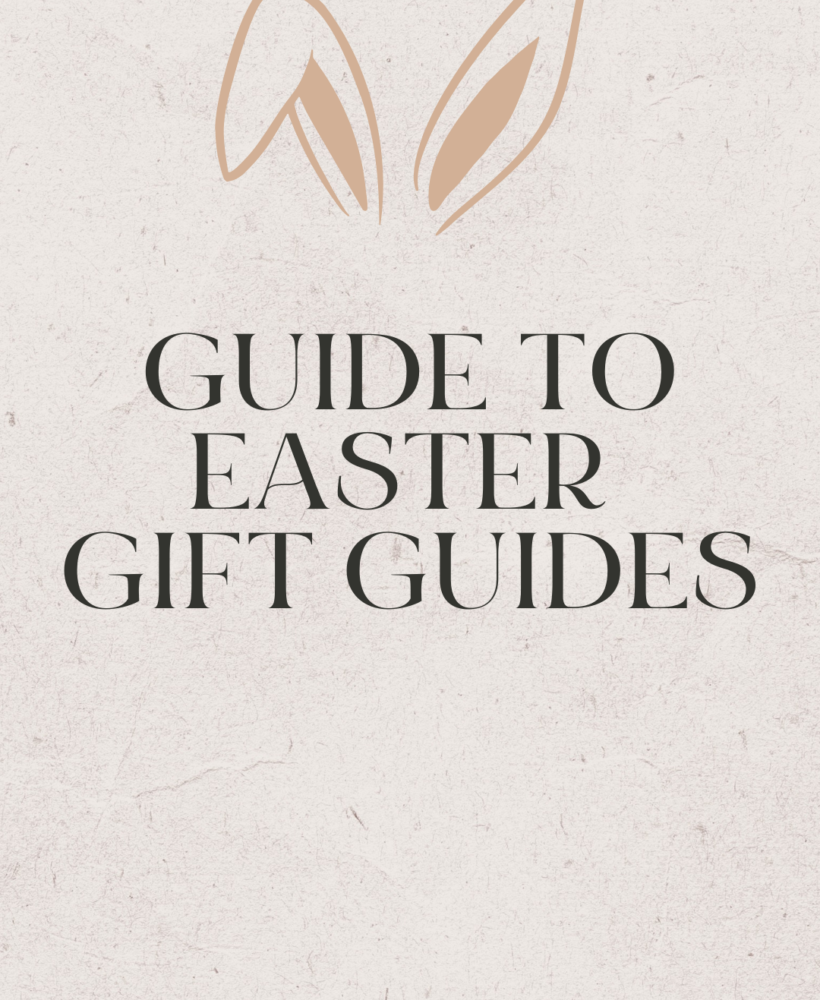
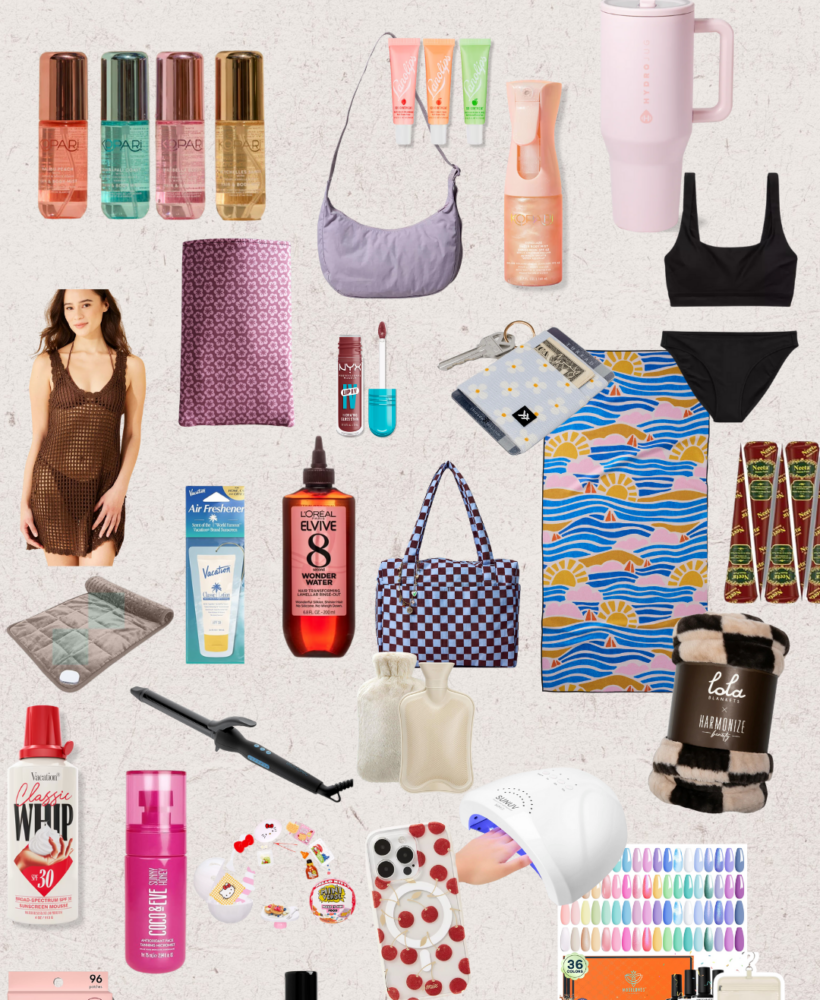
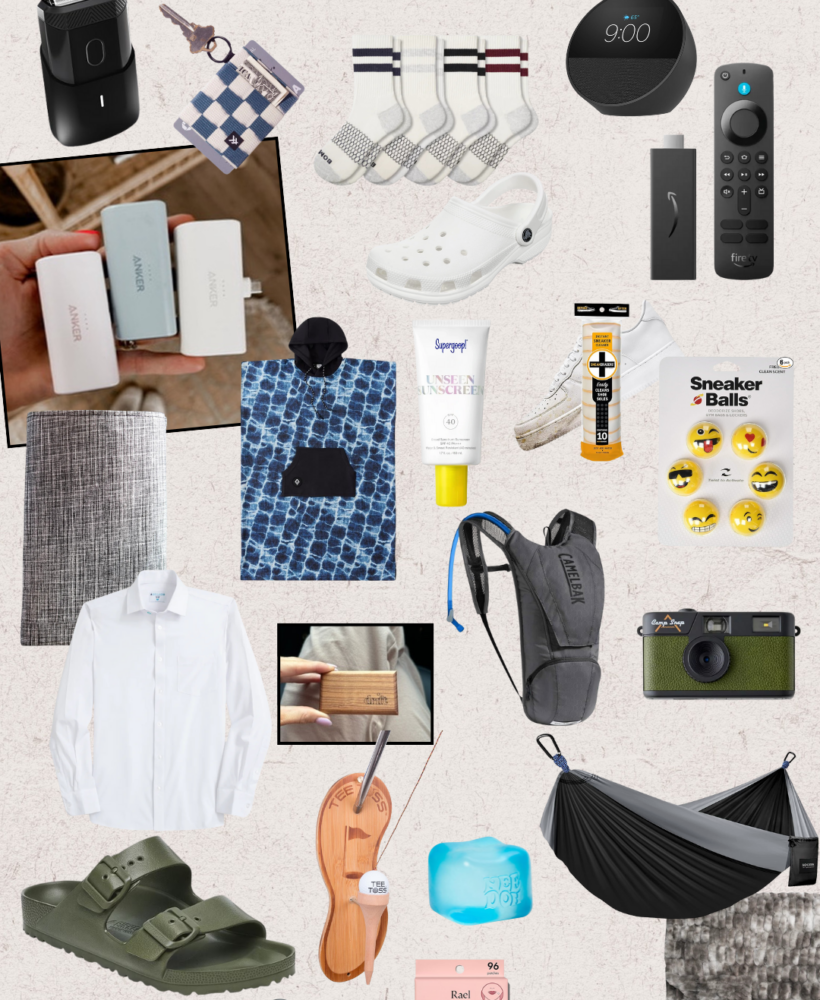

I love all your blog posts, but these especially!! Im horrible with technology and I’m completely new to the iPhone/mac world and I swear, you have the best tips & tricks!!
Love this!! For sure keep it up!
Hi Tara!! I had to come on here and give you some love!!!! You are the BOMB and that tech post was awesome!!!! Just read it and reorganized my phone and as silly as it sounds I learned 5 news things from it. I lost my Safari tab in a folder and didn’t know how to get it out till this!!! THANK YOU!!
I’m going to have to give this a try! I use folders but I think your method may be a bit more efficient! Also I like how you have the shortcuts within reach of your thumb!
Love this…. it looks a lot like mine!! That took a lot of time to share. I’m sure there will be some more organized phones from this. Thanks for all your posts. I don’t comment much, but thought I would take a minute to say hi. I don’t watch many stories. I try to limit myself to three stories and three posts when I go on so I don’t let Instagram take over my life. But I always look for yours! Keep up the great work!
Heya
Of course we love these! I love my iPhone and use it for everything… seriously.. E.V.E.R.Y.T.H.I.N.G. I once had a dream that I could get an attachment for it that (when necessary) a spoon would pop out the top, and you could use it to eat your cereal with… True story. Anyhow, these are great, and I, for one love the techy stuff Thanks for all you do!
Thanks for all you do!
Yes!!!!! Please keep these coming. Thanks so much for helping those of us who are not techies!
I would love it if you would also share all of your favorites apps!
LOVED this post!
Love! Newish insta follower and first time I’ve visited your blog. I’m so glad I did! This instastory grabbed me and I just reorganized per your post at work!
Also learned about guided access from you…. life saver!
Thanks for these great tips! I definitely need to clean up the 7 pages of apps I have currently. Another folder category I need is Kids games. They put so many on my phone!
I love everything you post!
This is fantastic! I love how you made it user friendly for the non-tech godessses out here lol. How do you have so many apps though? Is it the storage size on your phone or do you shut off apps somehow? I’m always getting notifications that I have too many apps. Thanks for the help!
Love this! Thanks for sharing, Tara! You’ve inspired me! I too am an app junkie!
Meh. This type of this seems bery obvious to me. iPhones have been around for a long time. If you need to look at a blog post on how to organize your phone then that’s just weird.
Love these posts.
What app do you use for restaurant reviews??
I love your techy blog posts!! You really do have the best tips
This is so smart! Thanks for sharing!! I tried folders and felt like I got lost trying to use them but I love how you have it set up and see your reasoning.
I think spending time trying to find apps is crazy. This will help save time and stay efficient. I’m curious of the email app you use. I think I’m going to look into that app.
Love it!
I love your tech blog post!! I hope you do one that is all things camera (not Lightroom-I know that is in your highlight bubbles on IG)! Most people use their phone to take pictures but I still love a camera and I am still learning so any advice would be great! ♥️
I’ll definitely be doing a post on that – I do have one that goes over my equipment but I don’t profess to be an expert! Thanks for the love!
I love the email app I use – definitely try it out and let me know how you like it!
Thank you so much! I love the feedback!
Yelp, OpenTable, and Instagram – tried and true!
So true – they have been around a LONG time and I find I’m always learning something new! I appreciate you checking out my post, anyway – hopefully, I’ll have something in the future that isn’t so obvious!
Do they have App Junkie’s Anonymous? Haha – we can be founding members!
You can click on ‘cellular’ in settings and turn off apps if you wish! You can also just remove them. I download a few new ones each day – it can get out of hand!
Thank you so much!
Ugh, kid’s games – those will be the death of me. 7 pages – WELL DONE! Haha, did you see the dots at the bottom of my screenshots? Oh man, I could still use a little housecleaning myself!
Welcome!!! Thank you so much for your support. Isn’t guided access amazing?!?
Thank you!
I’m working on a post!
Haha – No problem!
Love it! Our phones do so much already – now I feel like mine NEEDS a spoon!
I love that you said hi! And thank you so much for tuning in – it really means the world. Say ‘hi’ more often!
Send me a screenshot when you have it done! I may want to steal some of your ideas!
Isn’t that the worst?? I’m so glad this helped! And thank you! I think you’re the BOMB!
Will do! Thank you so much!
Thank you!!!
I love this information. Thank you!
Thanks for your tips. You always have the best advice.
Love this! Just reorganized my phone a little with this reminder. I need a tutorial on google photos. My pictures are a mess.
Also do you do your iPad the same way or something different?
Love these types of posts! Thanks for sharing. Do you mind sharing what app you use for tracking what you eat?
I love love love this!! I’m sitting here organizing my apps as I type this! Thank you for sharing. I’m really looking forward to your favorite apps post too!!
I just organized my Android thanks to your tips! So this isn’t just exclusive to iPhone peeps! Thanks for the inspiration!
I’m so happy to learn this!!! I know less than nothing about Androids so I’m so glad it goes both ways! Thanks for sharing!
It’s coming! Thanks for the love!
I love myfitnesspal!
I do – It looks a bit different just because it holds so much more but I like have apps in the same place!
I’m working on that one – it’s a doozy!
Thank you! I’m glad you love it!
Thanks for the feedback!
Awesome! I used folders before, but this helped clean up everything on my phone (and my husband’s iPad ) even more! Thank you! Would love to know like your top 3 apps in every folder. Plus, would LOVE a tutorial on Apple iMovie and Adobe for simple photo editing!!
This is fabulous! It drives me nuts trying to find my apps sometimes. I love how you have it perfectly organized. Going to organize mine today
That’s awesome! Glad it helped.
Hi Tara! LA-Alisa here…
Would you be up for showing us your other pages of apps? I feel like I’m missing groups that should probably be on the next page and would just like some help in organizing the next pages as well.
Hey Alisa –
I’ll be putting one together on a second screen of essentials soon!