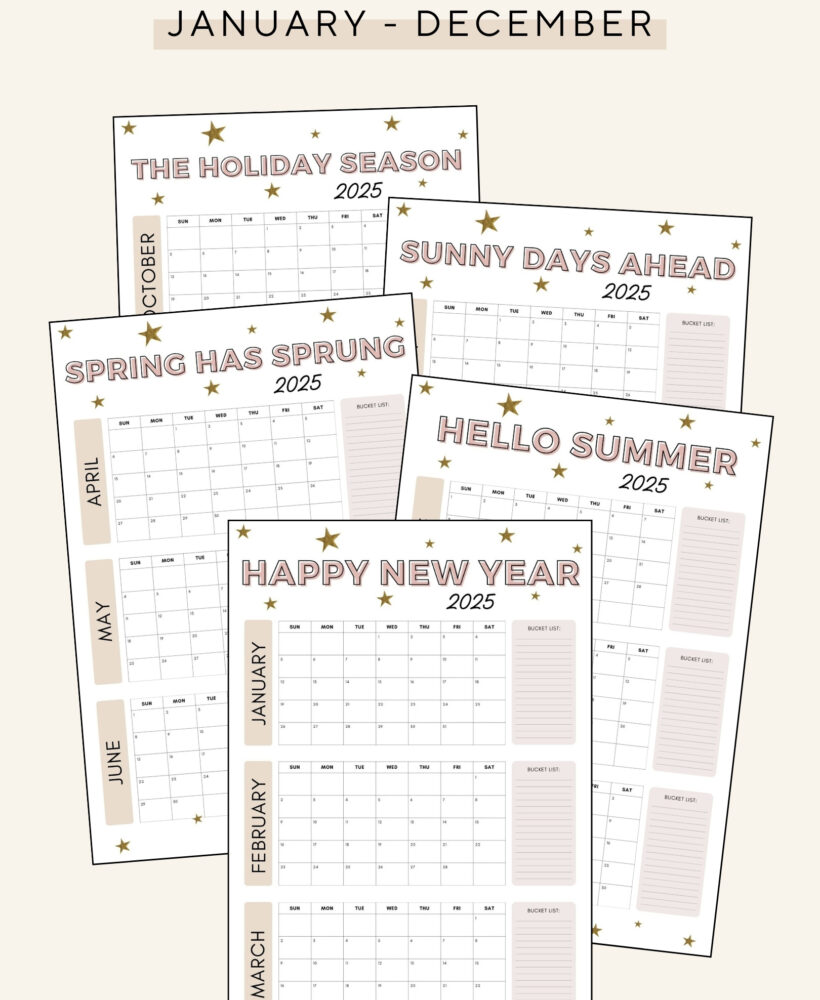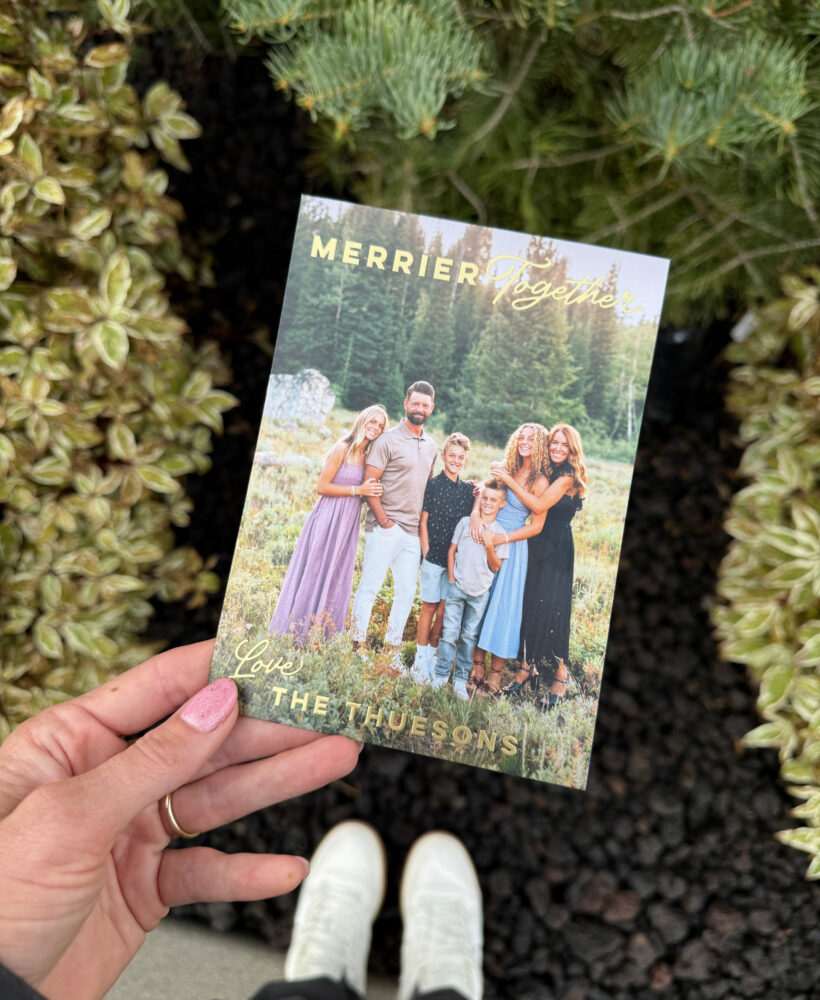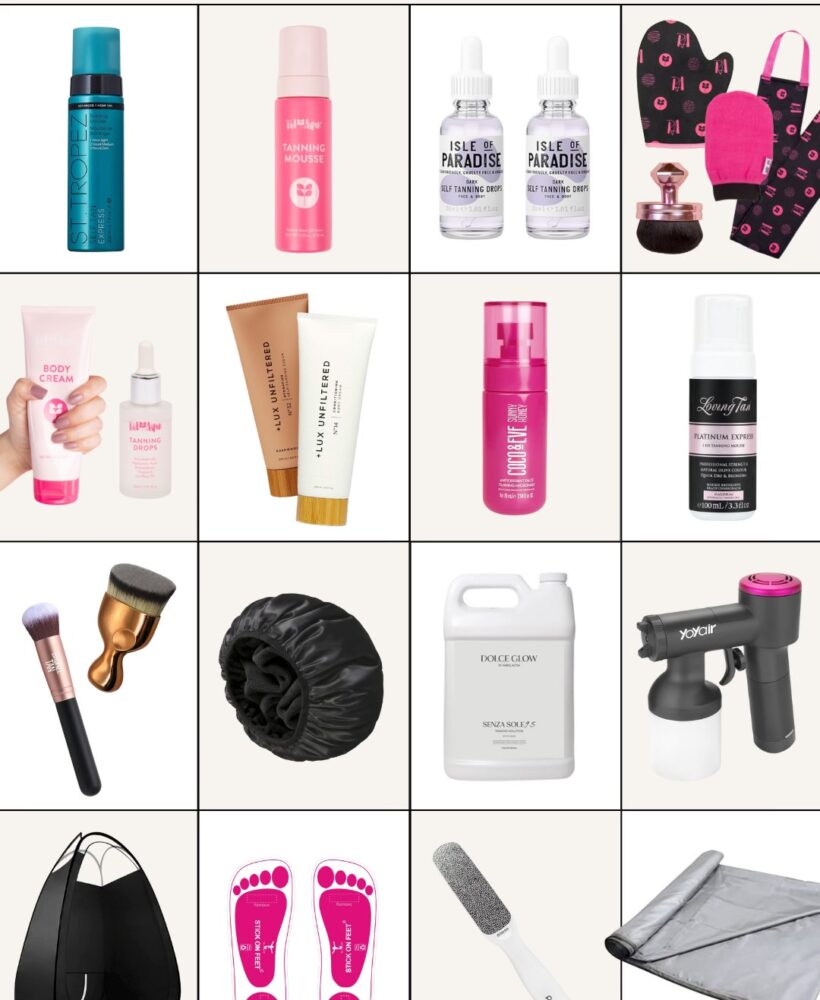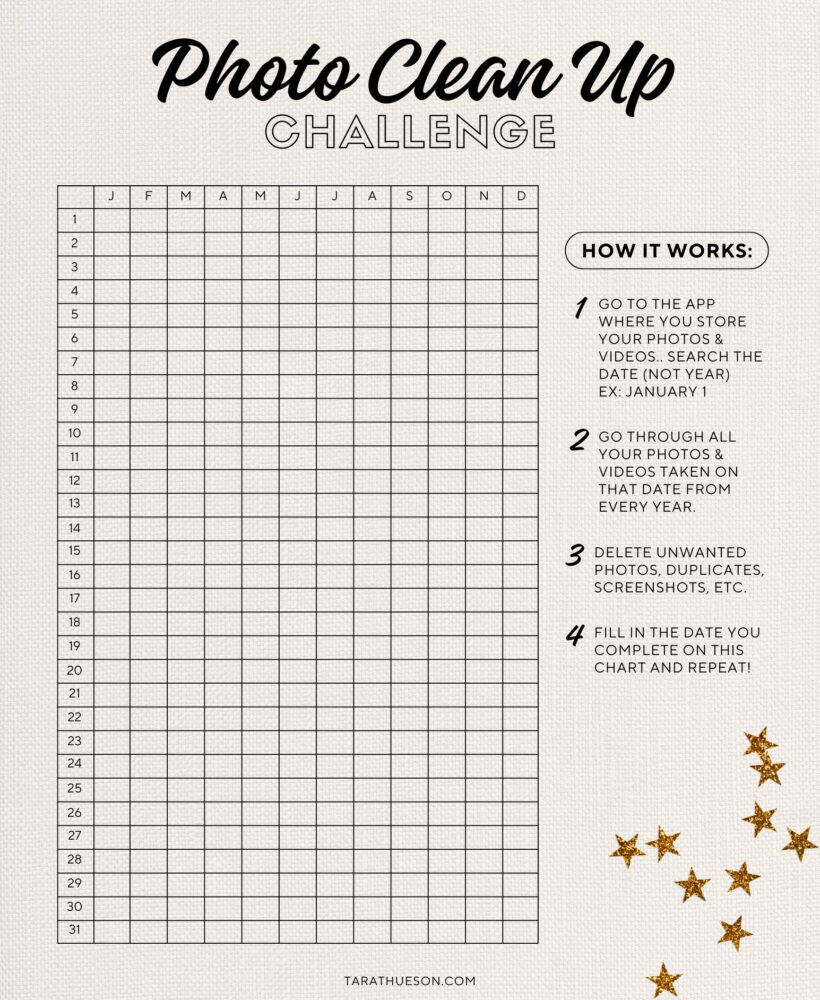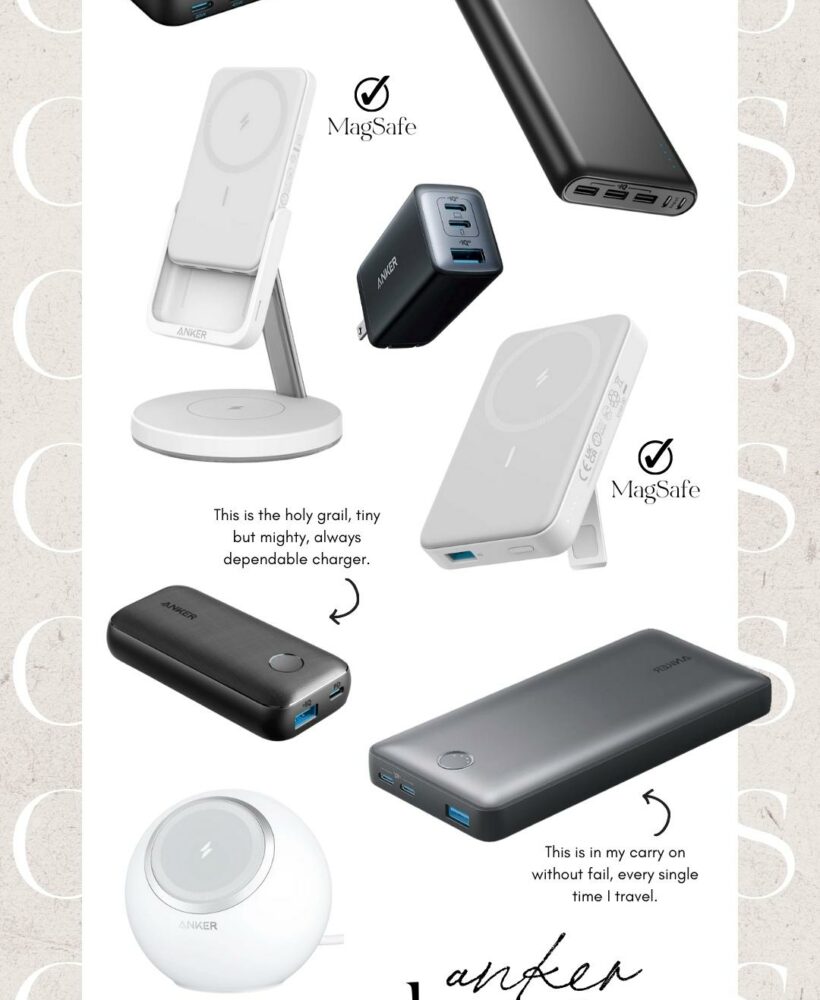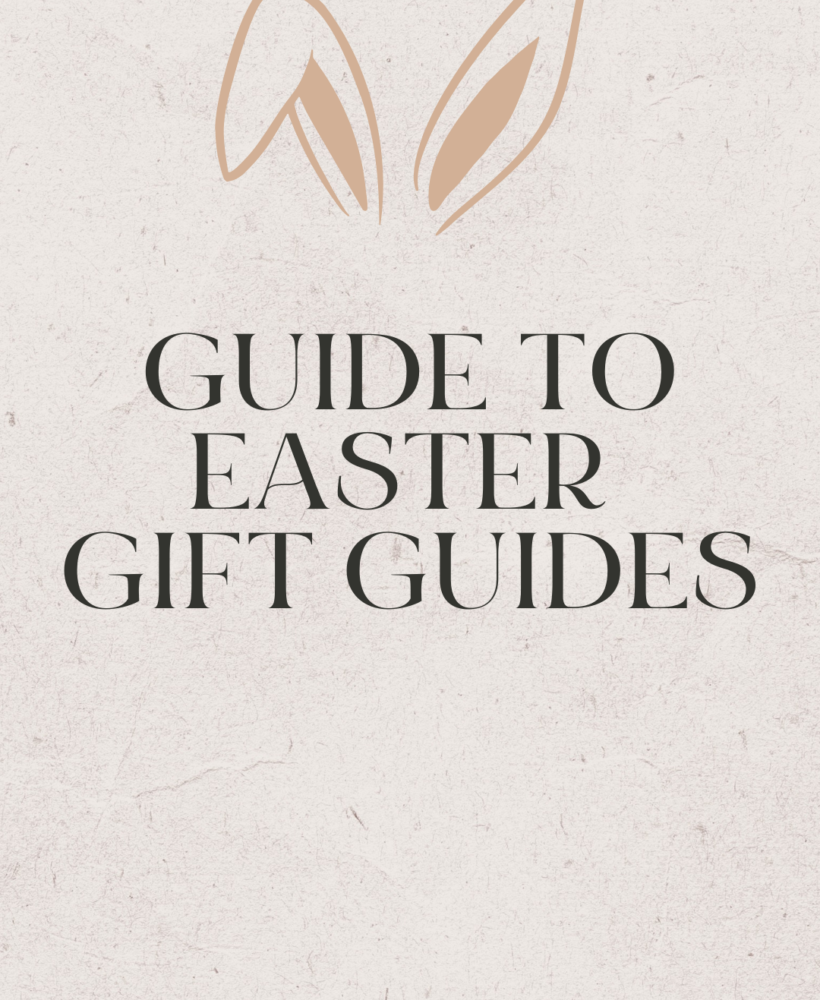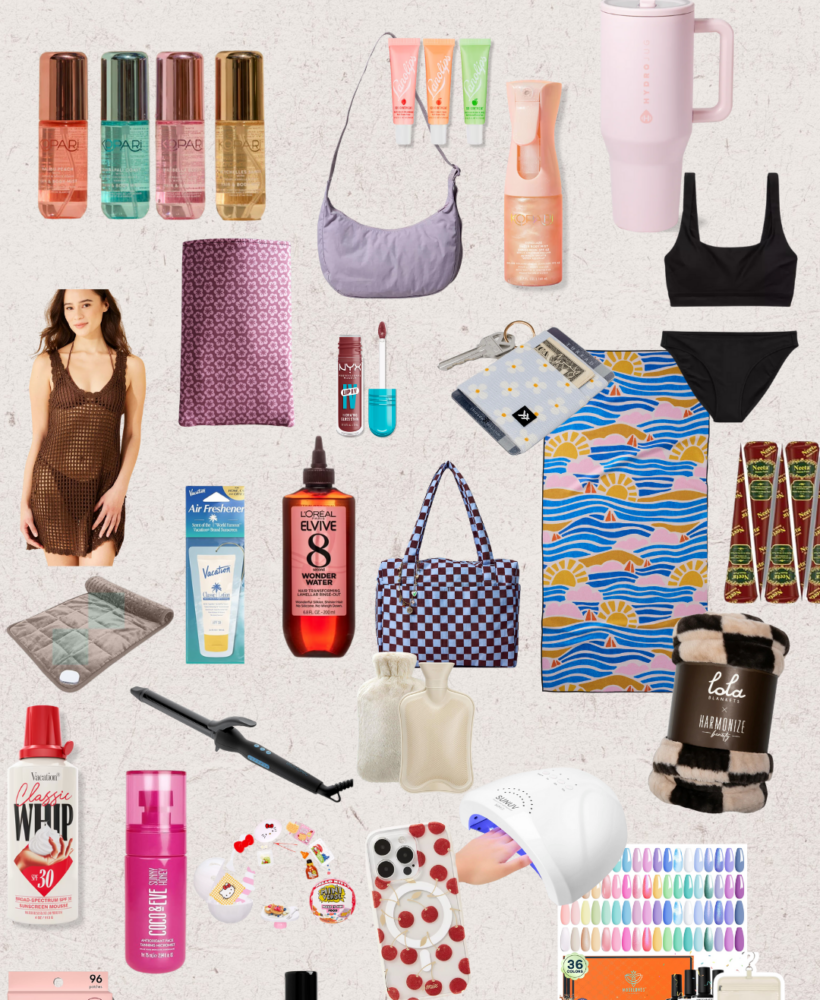Well, it’s the time of the season to be merry. Or for those of you who eschew anything Christmas until Thanksgiving is officially over, the merry season is almost upon on.
Regardless of your start date, I think we can all agree that Christmas is right around the corner, and before you know it, you are into the groove, trying to juggle Christmas gift shopping, decorations, Sub4Santa, Christmas parties…it feels like the list never ends.
So, of course, I had to put together my favorite apps to help you through this holiday season. From keeping your kids occupied to help you manage your Christmas gift shopping, some of the best Christmas apps for iPhone and iPad this season can be your wingmen in your Christmas preparation!
1) The Christmas List ($2.99 for Premium)
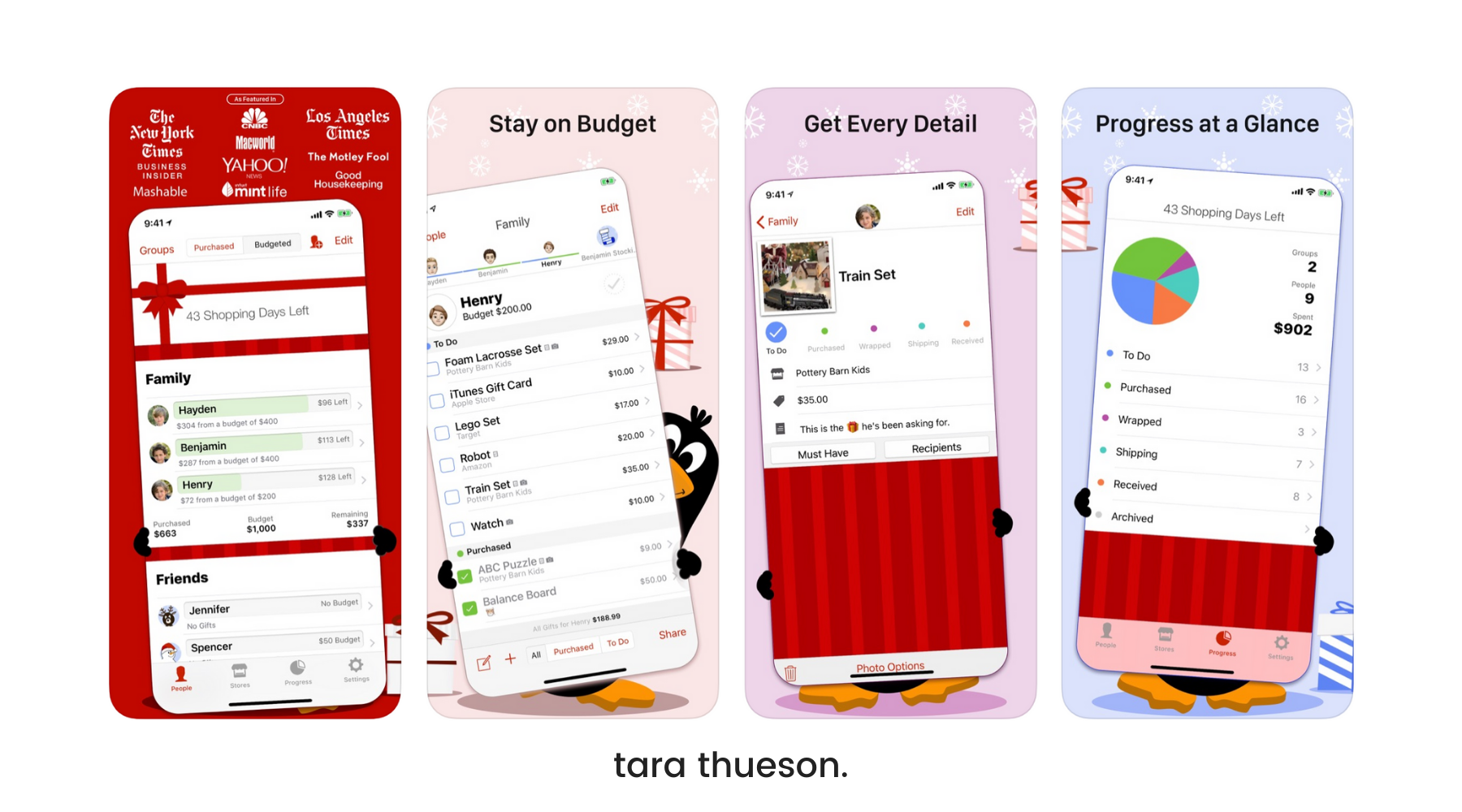
If you are overwhelmed with holiday shopping each year, the Christmas List app is for you. It’s a full-featured list app with email support, address book integration, and plenty of sortable categories. You can even track your spending so that you don’t exceed your gift budget. And the app is password-protected to hide your list from prying eyes.
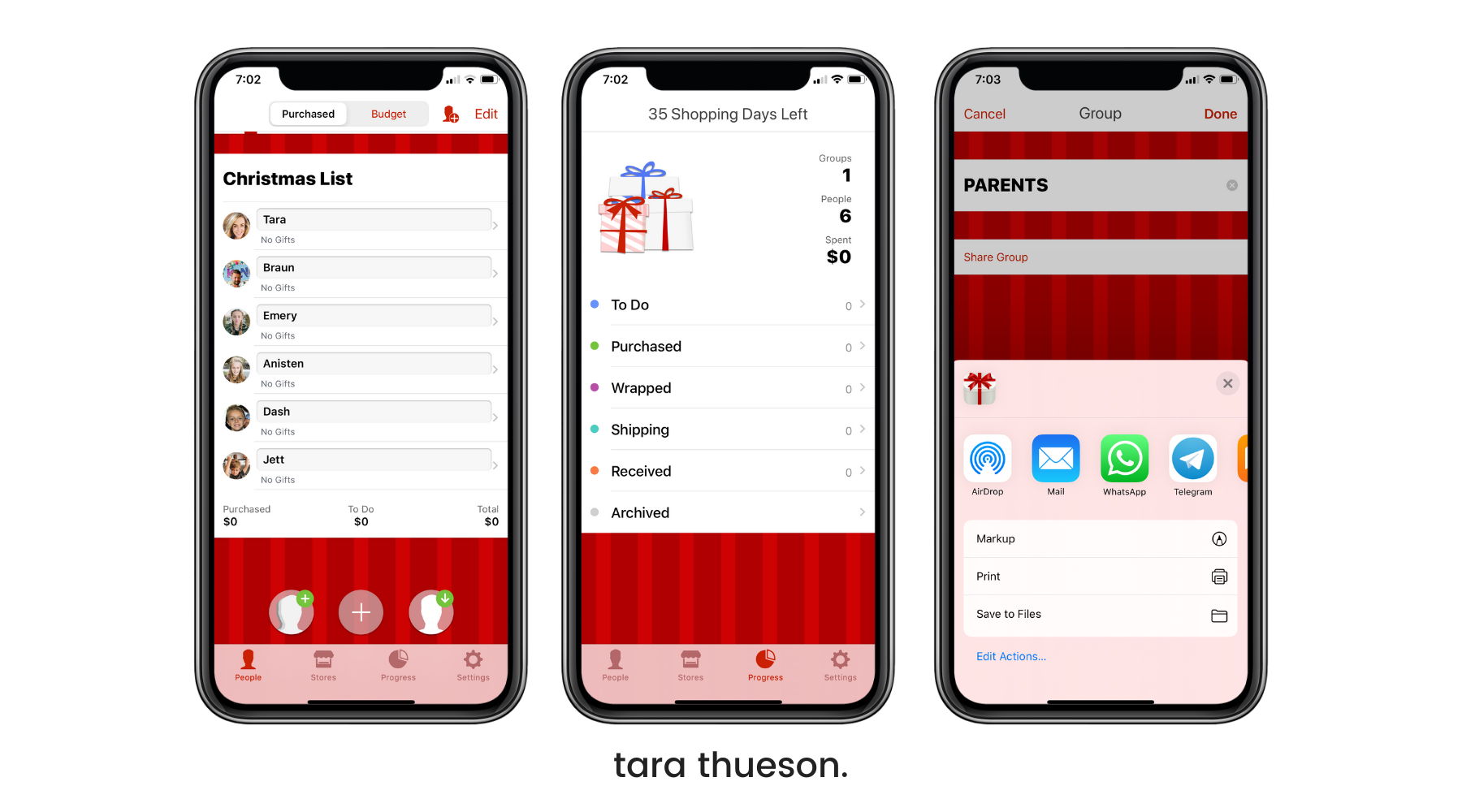
I use this app every year to set a budget for each family member, list gift ideas, see running totals, track my spending, and to help me in those moments of, “What did I buy Anisten again?” It’s the serious Christmas app for anyone who wants to get serious about their list planning, organization, and tracking. You can also use it to sync gift lists up by AirDrop or by email, track budgets per person, add people directly from your contact list, store photos of gifts and a ton more!
It also comes in handy because Braun and I are often shopping for kids at the same time so we can sync gift lists and avoid overlap!
2) Elfster Secret Santa Generator

Honestly, the worst part about being related to people or having close friends during the holidays is that it just makes the shopping that much more of a headache. Love them the other 364 days but it feels like one more task to cross off the list! Plus you have to draw names, keep track of who you have, don’t spend over a certain amount…oy vey.
But with Elfster, starting gift exchanges with families, friends, co-workers, and communities is made easy! Invite Friends – Draw Names – Exchange Gifts – and do it all within the app. It simplifies wish list management, gift shopping, and makes gift exchanges fun and easy. It’s super simple to create and update wish lists anytime, anyplace. Add wishes from your favorite websites, photos, bar code scans or shop top stores in your favorite categories.
The other feature I love is the ability to share my kid’s wishlists with family. It keeps my texts down to a minimum and allows my family to get those things for my kids that we aren’t getting them. This is a super fun app and makes Secret Santa a breeze!
3) Google Calendar
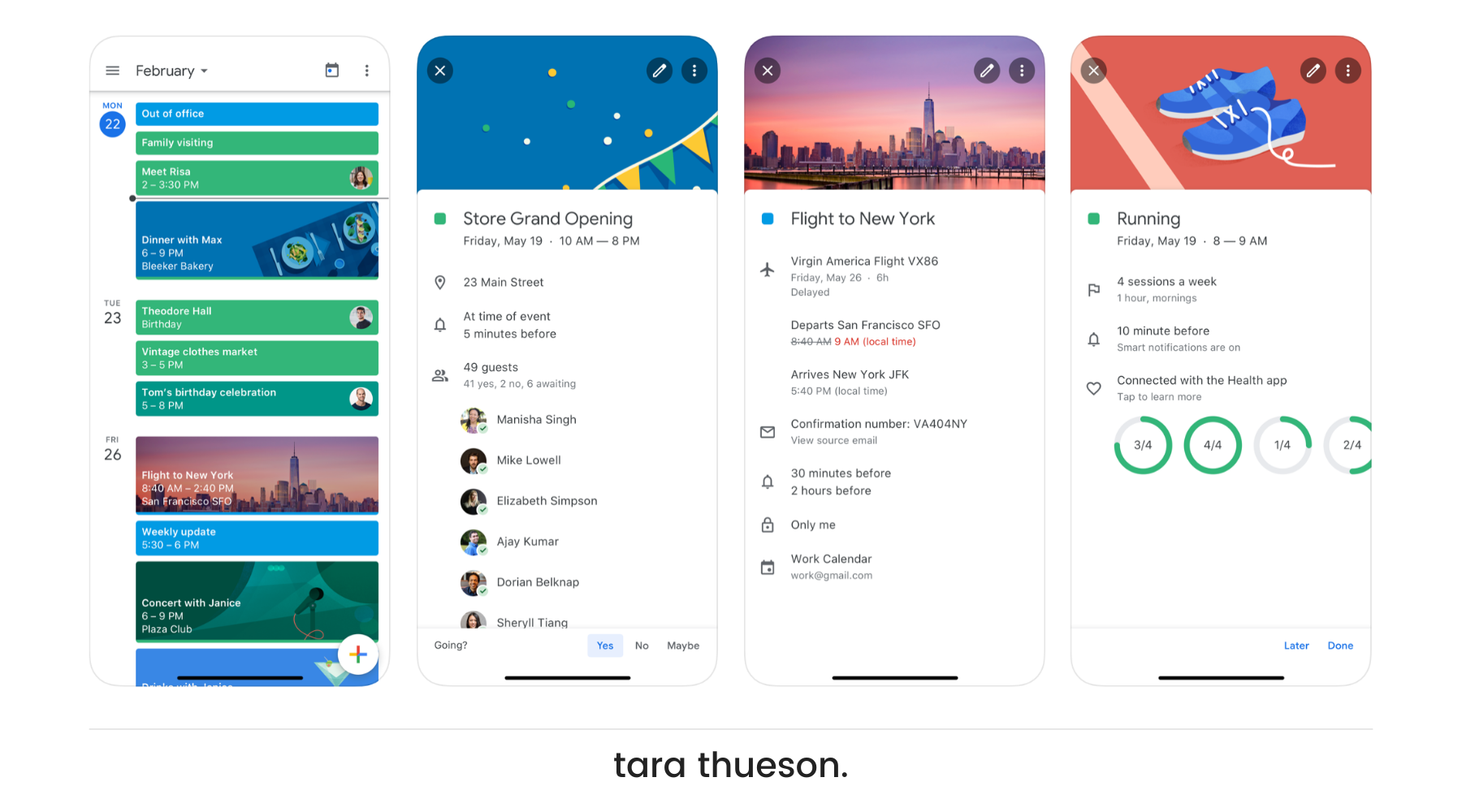
I get it: your schedule looks like a Tetris game that you’re about to lose. It’s cluttered with holiday programs, the girl’s dance, rock climbing for the boys, hair cuts, actual holidays, your husband’s travel…or maybe this is just my calendar? And it’s only going to get more hectic as we get deeper into the holiday season. And if there’s one thing I always say (I’ve actually never said it but now that I’m thinking it I feel it must be true): If you can master a shared family Google Calendar during the holidays, you can do anything. While there are some excellent time-management and calendar apps around, one of the best options (IMO) is a shared Google calendar. So here are a few tips and tricks to help you out when you feel like your family’s calendar is out of control!
This is especially helpful during the holidays. You can set it so that you and your husband are emailed daily schedules, alerts for events coming up, and even put reminders in there. It’s really a lifesaver year-round!
How the family calendar works
When you create a family on Google, a calendar called “Family” is automatically created. Anyone who joins your family will see the family calendar when they open Google Calendar on any device where they’re signed in.
- Your family can see, create, edit, or delete events on the family calendar.
- Anyone in the family can edit the calendar’s name.
- You can’t add non-family members to the family calendar, but you can invite them to events.
You can then color-code each person’s events, set recurring events, and even set reminders and alerts for yourself and your family so that no one misses pre-Thanksgiving lunch at Aunt Marge’s house.
4) ElfYourself
This app is hilarious and a bit like a seasonal TikTok. You replace the Elf faces with the faces of up to five people. Once the faces are set, you select a dance theme, and the app creates a comical dance video. Once it’s done, you can share the video on Facebook, Twitter, and YouTube. You can also purchase additional videos featuring different themes. My kids could make these videos for hours and they are so, so funny!
Poor Dash – he didn’t make the cut in this one (max 5 elves per video) but I seriously can’t stop laughing.
I hope these apps help you have a little bit smoother Christmas and Holiday Season!
Xx Tara
P.S. If you do end up Elfing Yourself, make sure you post the video and tag me! Haha