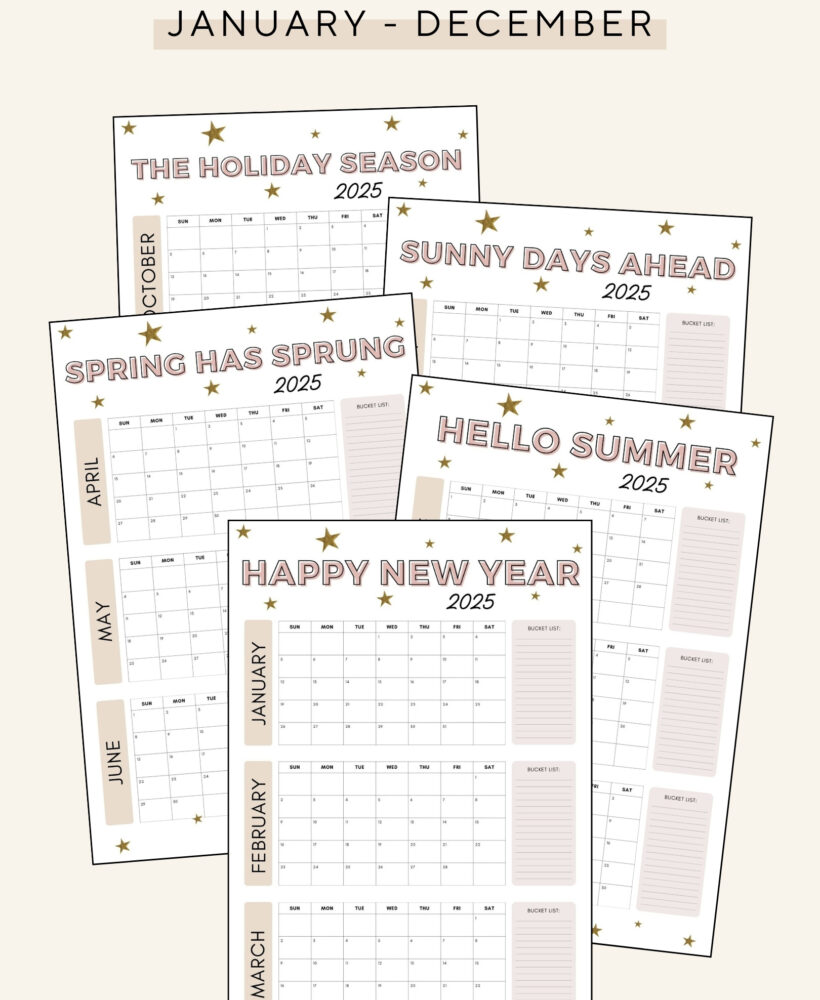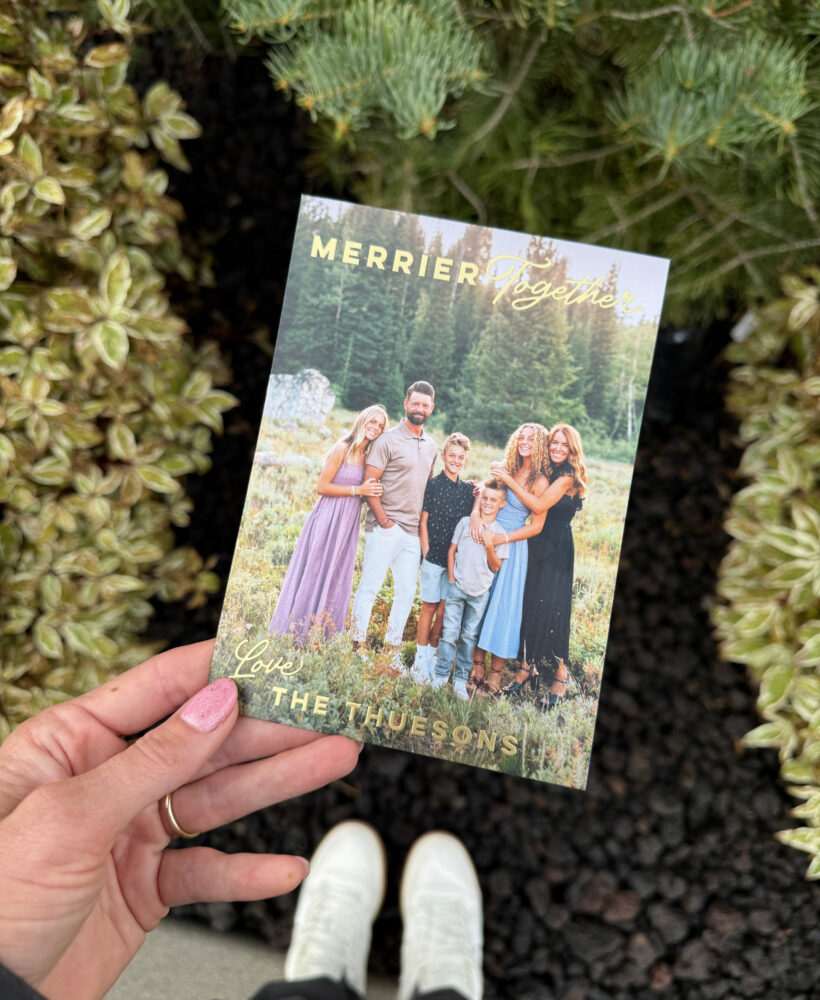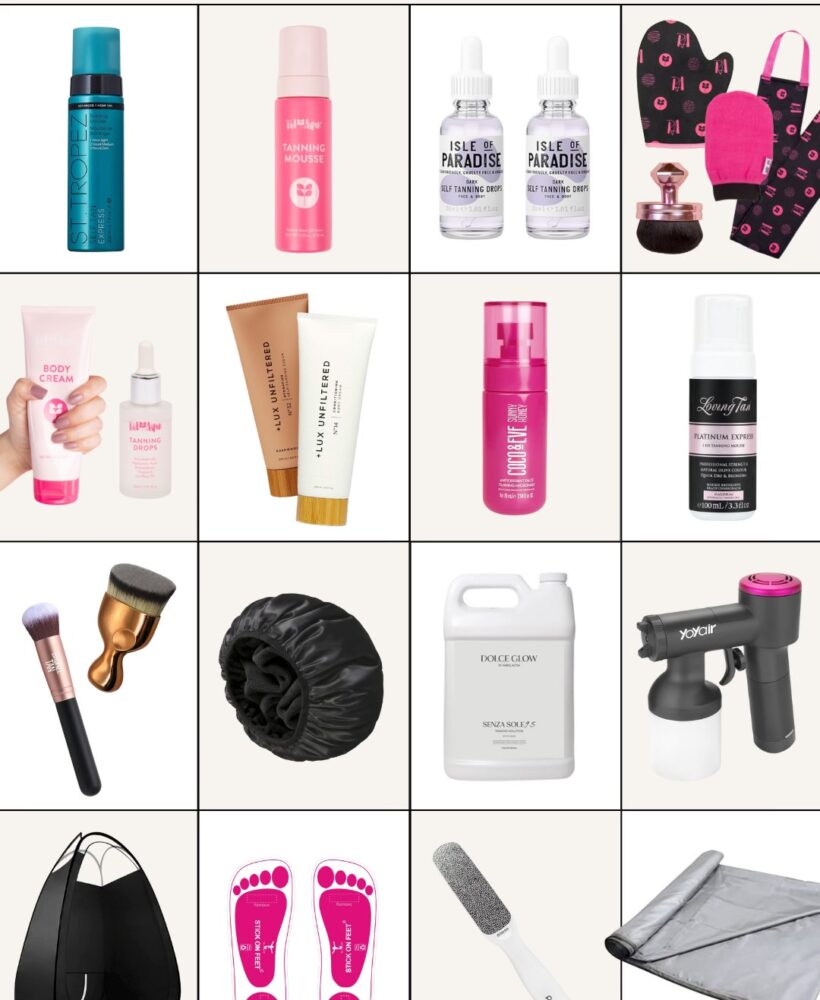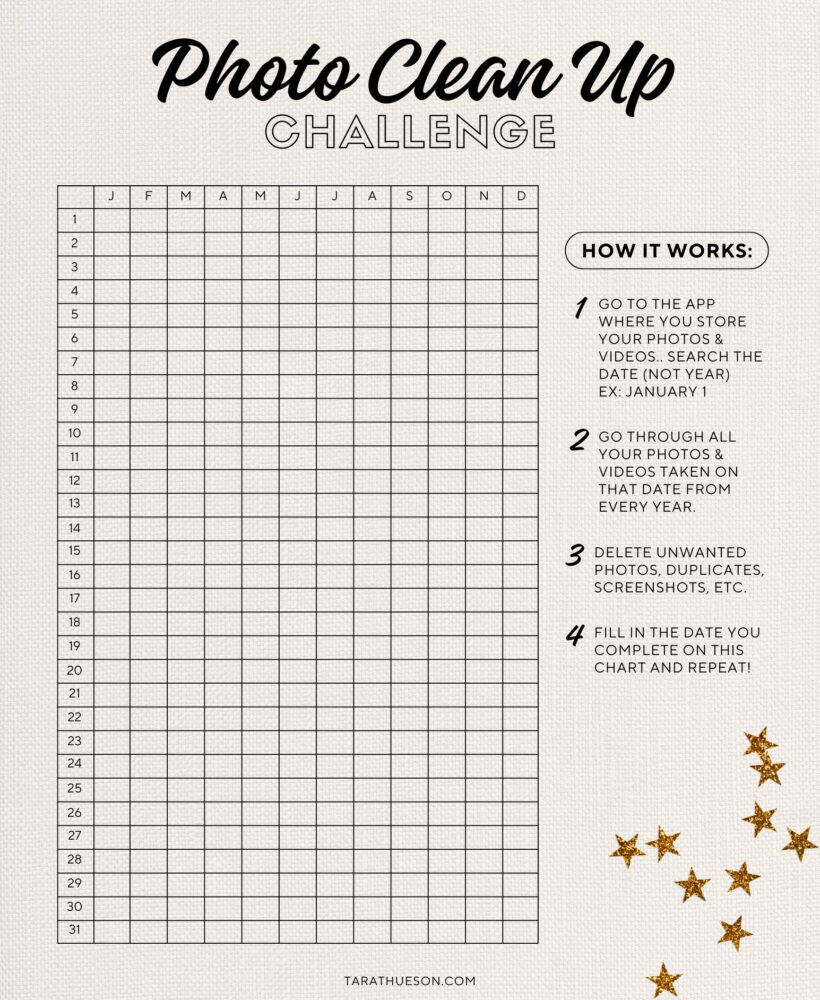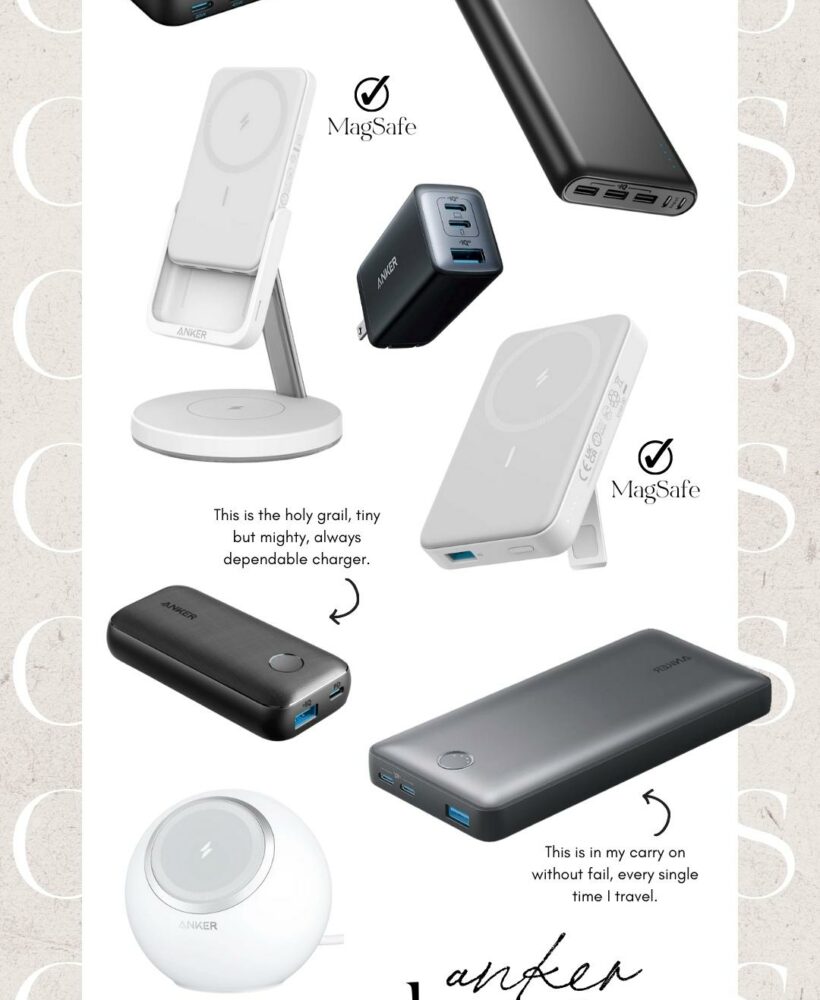Every generation of kids has a generation of moms that say things like, “brush your teeth after every meal,” “don’t outstay your welcome,” “The man you marry is going to want a wife that knows how to cook and clean…” (insert eye roll)
Do you know what generation of moms we’re going to be? We’re going to be the, “Make sure you have your blue-light blockers on if you’re going to be on a device!”
And if you’re not already, you should be.
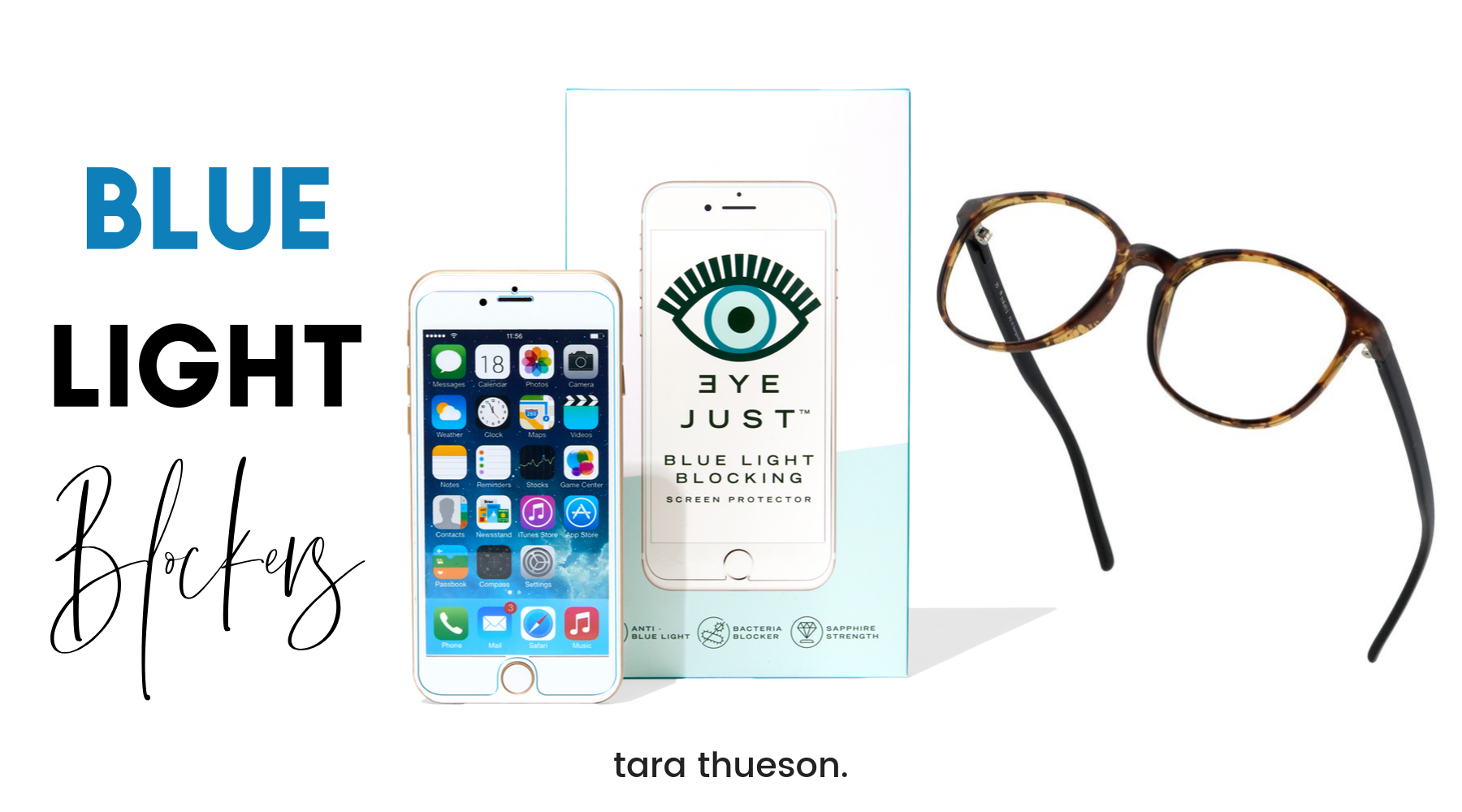
As an online business owner and influencer, I spend quite a bit of time on my phone, computer, and iPad. And I’m not alone! Studies suggest that 60% of people spend more than 6 hours a day in front of a digital device.
You’ve probably heard that blue light is bad for your eyes and keeps you up at night but the truth is, it’s a lot scarier than that.
HOW WE SEE LIGHT
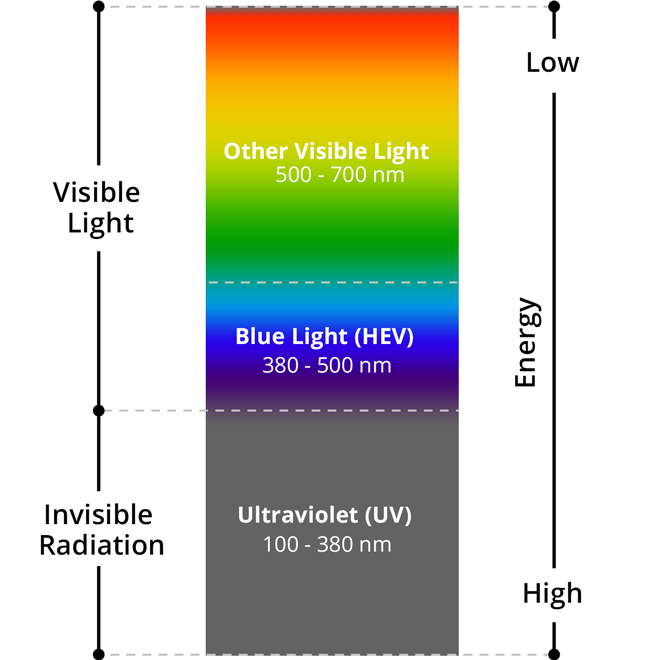
First off, I’m no scientist. But as I began my look into how blue light works and why it affects us so much, I definitely learned a LOT!
All light is waves (we learn this in elementary school) and different colors have different energies. Towards the beginning of the visible spectrum is red light (see the pretty picture above) and emits the lowest amount of energy waves. This light is super easy on the eyes and makes it so our eyes don’t have to adjust as much in dark rooms. And since the lower you go the easier it is on the eyes, the higher you go the more tiresome it is for eyes to process. Blue light lives in that zone in the visible spectrum. It penetrates all the way to the retina in the back of the eye. (Super bad for us old folks and kids under 14).
Anything above 380 nanometers is not visible to the human eye and can’t be seen. These are the types of light that are used to bleach teeth, set fillings, and tan you in a tanning bed. And keep in mind that your hygenist ALWAYS wears protective eyewear.
But high energy light isn’t all bad. The light that comes into our eyes releases enzymes in the morning, bringing melatonin levels down and helping us wake up. While a decrease in those lights helps us develop melatonin and go to sleep. A consistent cycle of rest and wake, regulated by melatonin, sets our circadian rhythm.
But this rhythm is fickle and can easily get upset. Fly to another country, or stay up too late, and the rhythm can change. Shift into blue light use, and disruption can easily occur. Artificial blue light before bed reduces the amount of melatonin being released in the body. Too little melatonin, too late, can prevent sleep and lead to exhaustion.
HIGHEST REVIEWED BLUE LIGHT BLOCKERS
• • •
HOW BLUE LIGHT HURTS YOUR BODY
Artificial blue light, the kind associated with all of our fancy devices, operates on a different level of the spectrum, in the 380–500 nanometer range. The 415–455 nanometer range is the most harmful — what’s called high-energy visible light, or HEV — and it’s where digital blue light from laptops, tablets, and mobile phones operate. Sunglasses are designed to block light in this range — as are welding helmets! But the tech industry didn’t jump on board all at once…
It’s really a problem. Not just for us adults, but kids, too. We weren’t raised on devices but they mostly are. Everything from their school work to some of their free time is spent in front of a computer or phone. In fact, if your kids have wide access to either of these before the age of 14, they’re the most affected.
Until the age of 14, corneas aren’t fully developed. They aren’t as protected as adult eyes. This lack of protection paired with constantly being on a device and prolonged exposure to HEV is a contributing factor to increase diagnosis of nearsightedness, or myopia, among kids!
Without the proper protection, we old folks aren’t much better off. Blue light affects both the retina and cellular anchors, which can cause an early onset of Advanced Macular Degeneration. Your next stop? Surgery. And if that’s not enough (because losing your eyesight isn’t bad…WHAT?!?) blue light is also making us fat and giving us cancer.
HIGHEST REVIEWED BLUE LIGHT SCREEN PROTECTORS
• • •
A Blue Light Checklist
So I’m here to help. Or at least, spread the word about blue light blocking. I’ll pass on cancer and the extra pounds. Plus, I want my kids to have great eyes. And brains. But I wasn’t just born with all of this knowledge. I did my research and came up with a checklist you can use to make sure you’re protecting your family as well!
1) Your laptop and appliances:
The biggest culprits are also the ones we use the most. Make sure you’re buying glare-reducing protective screens with blue-light protection. And if it really affects you, don’t buy appliances with lots of blue light — of if you do, cover the bulbs. You can invest in a great screen-protector (like this one that is a 100% UV400 Blocking Screen Protector) and blue-light blocking glasses. Remember – your kids will most benefit from this step. And also make sure you read the fine print: not all screens and glasses block the same amount.
2) Your glasses and contacts:
Talk with your optometrist about purchasing eyeglasses or contact lenses with HEV filters already built-in (this is a great cost-saving step for kids!) It’s a good idea if you plan to use your devices all day, without many breaks. They can also make you special computer glasses.
3) Your mobile devices:
There are also settings on your phone that can help protect your eyes! iPhone users can use Night Shift (under Settings > Display) and the color-tint feature.
Night Shift uses the clock and geolocation of your device to determine when it’s sunset in your location. Then it automatically shifts the colors of your display to warmer colors. In the morning, it returns the display to its regular settings.
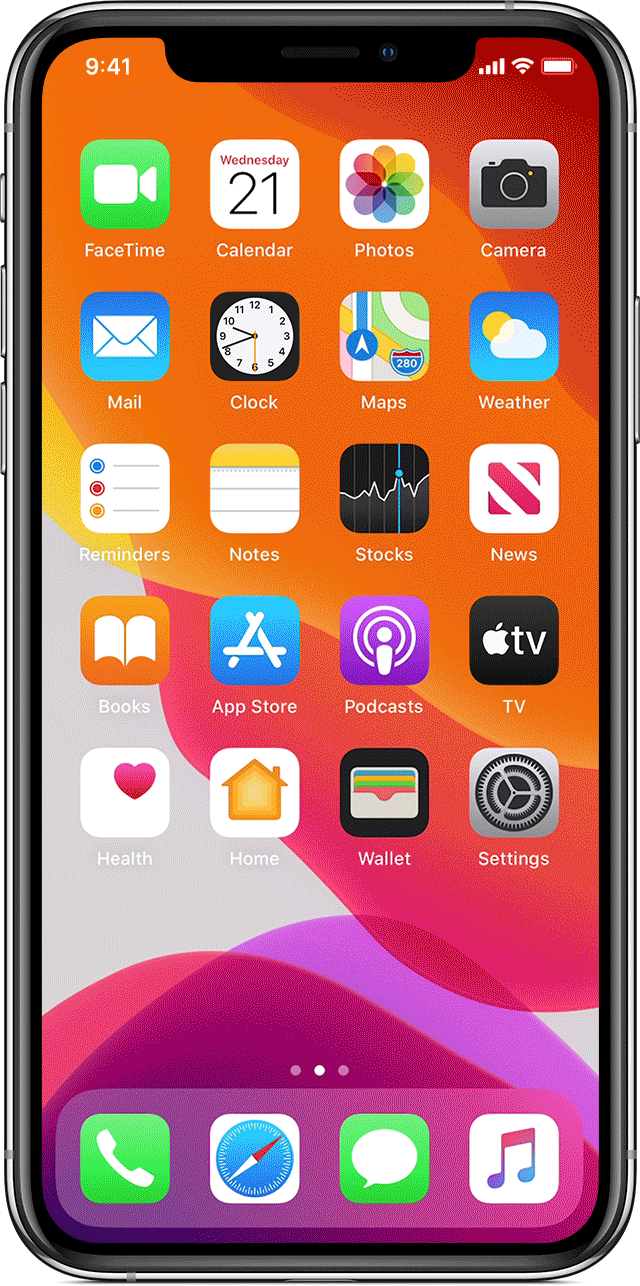
There are two ways to turn Night Shift on and off:
- Open Control Center. Firmly press the Brightness control icon, then tap
 to turn Night Shift on or off.
to turn Night Shift on or off. - Go to Settings > Display & Brightness > Night Shift. On the same screen, you can schedule a time for Night Shift to turn on automatically and adjust color temperature.
By default, Night Shift turns on from sunset to sunrise
NIGHT SHIFT
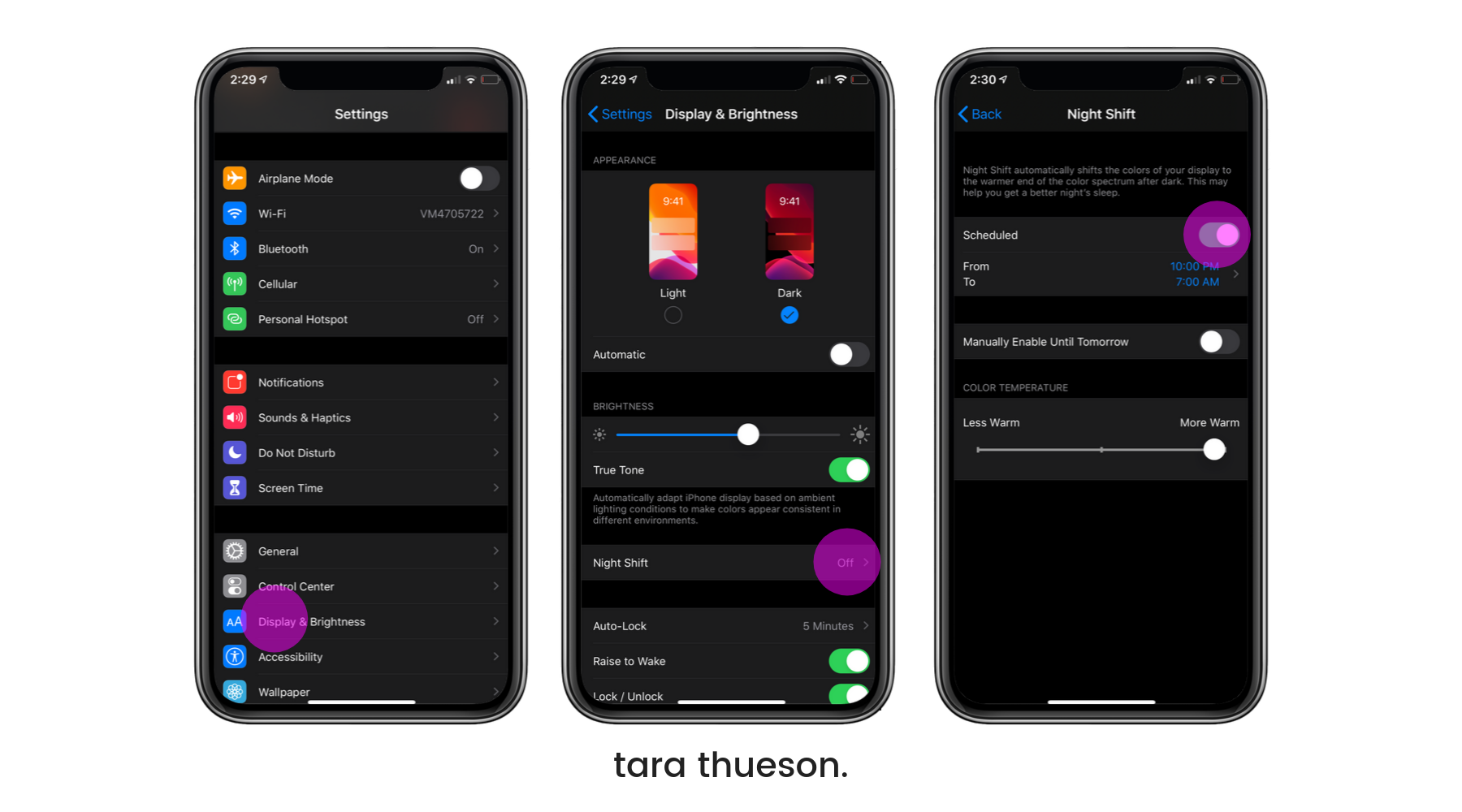
Color Tint is quite different than the Night Shift mode you might be used to. While Night Shift tries to help you get to sleep easier by canceling out blue light frequencies, resulting in an orange hue, Color Tint, on the other hand, overlays your entire screen with a colored filter, (I chose red for obvious reasons), which has its own set of benefits.
Red light is harder to see than other light frequencies so it tricks our eyes into thinking it’s less bright than it really is. This means that you can look at a red screen in a dark room and your dilated pupils won’t have to adjust as much to the light. Additionally, when you look away from the red screen, your eyes will adjust much quicker back to the darkness around you.
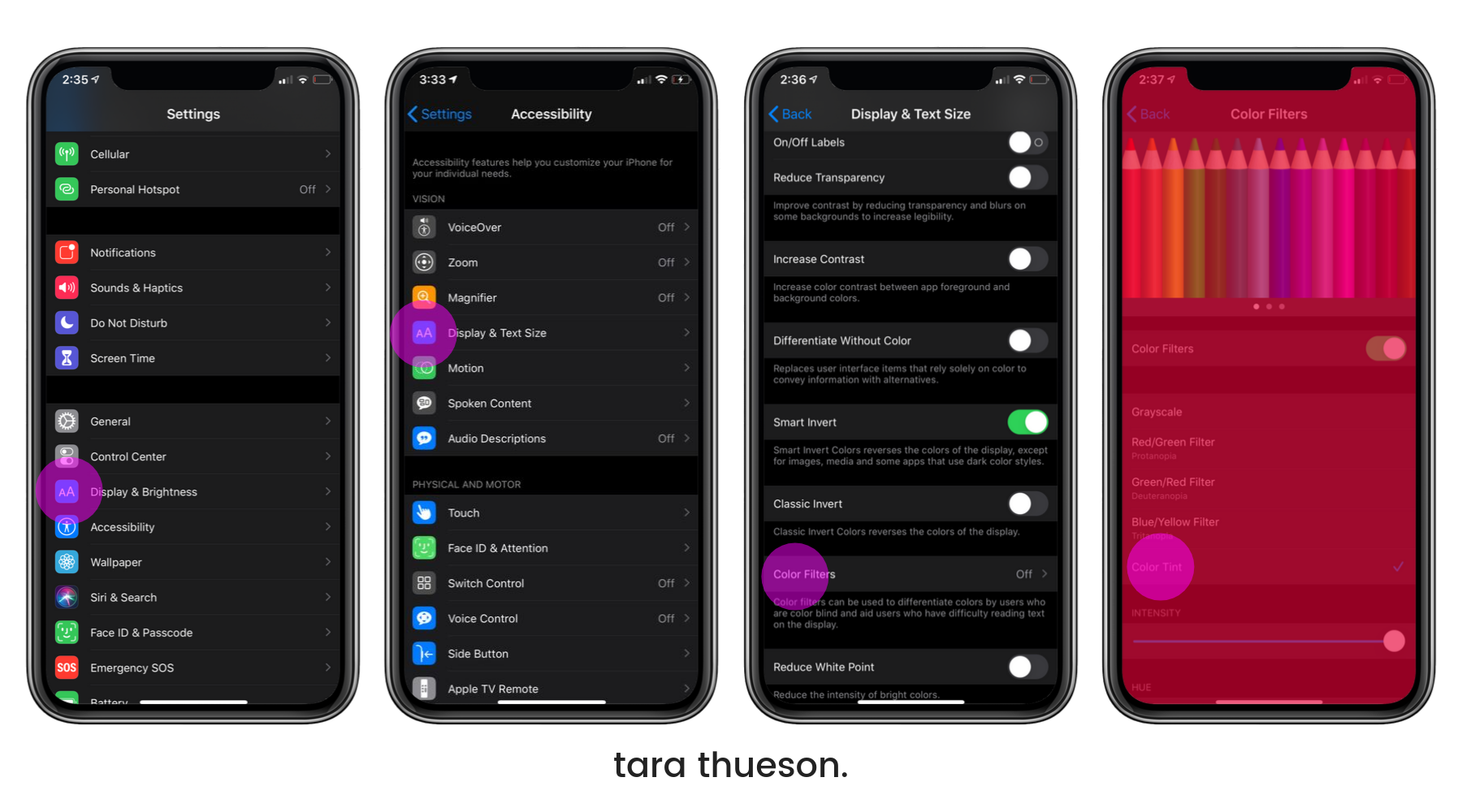
Android users can download Twilight for their screen-dimming needs.
If you’ve got to bring your phone to bed, wear HEV blocking glasses, put a blue filter screen on your phone, or pick something else to help you sleep; play a movie or ambient white noise, or podcast clips to listen to while falling asleep. Or better yet, drift off while reading a regular old book.
For those of us who complain about not getting enough sleep, it’s about time we did something about it!
Xx Tara