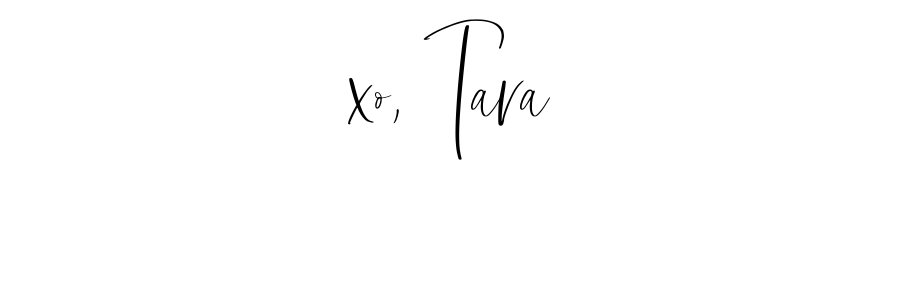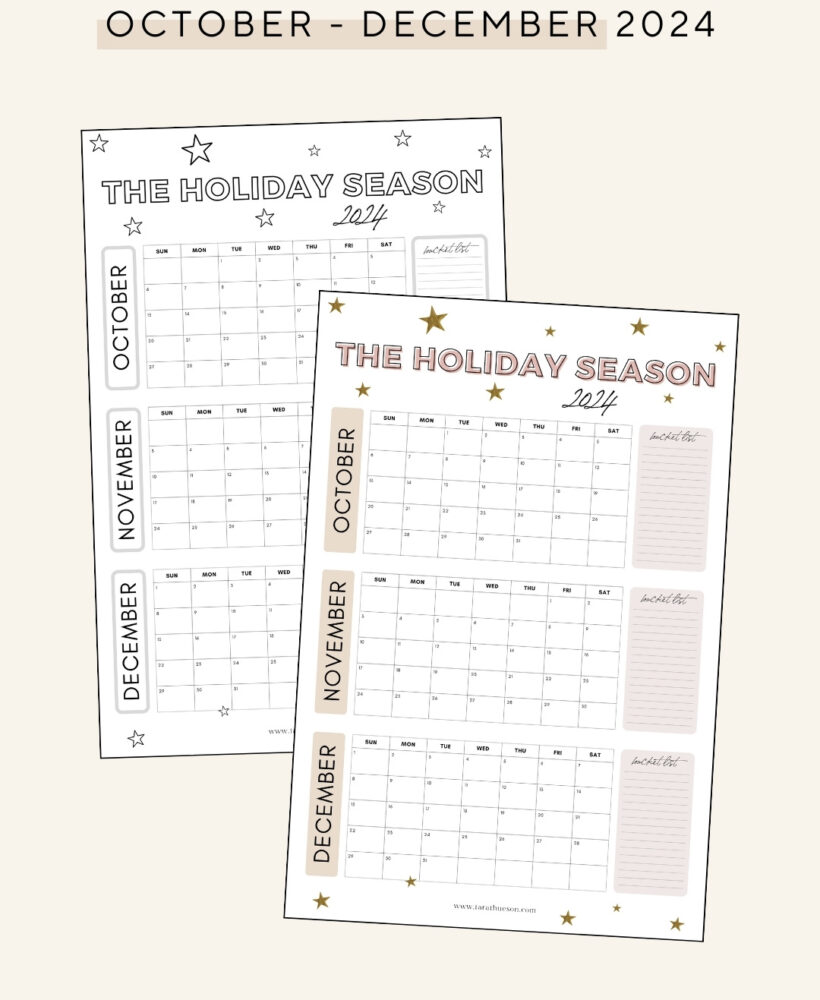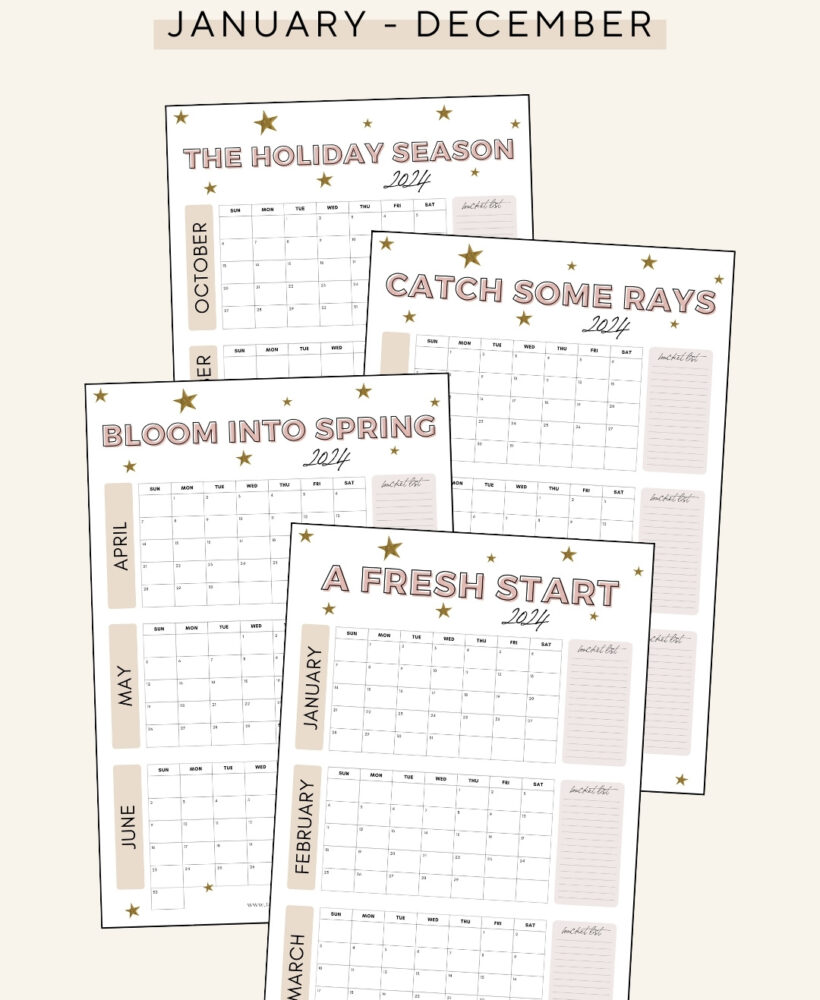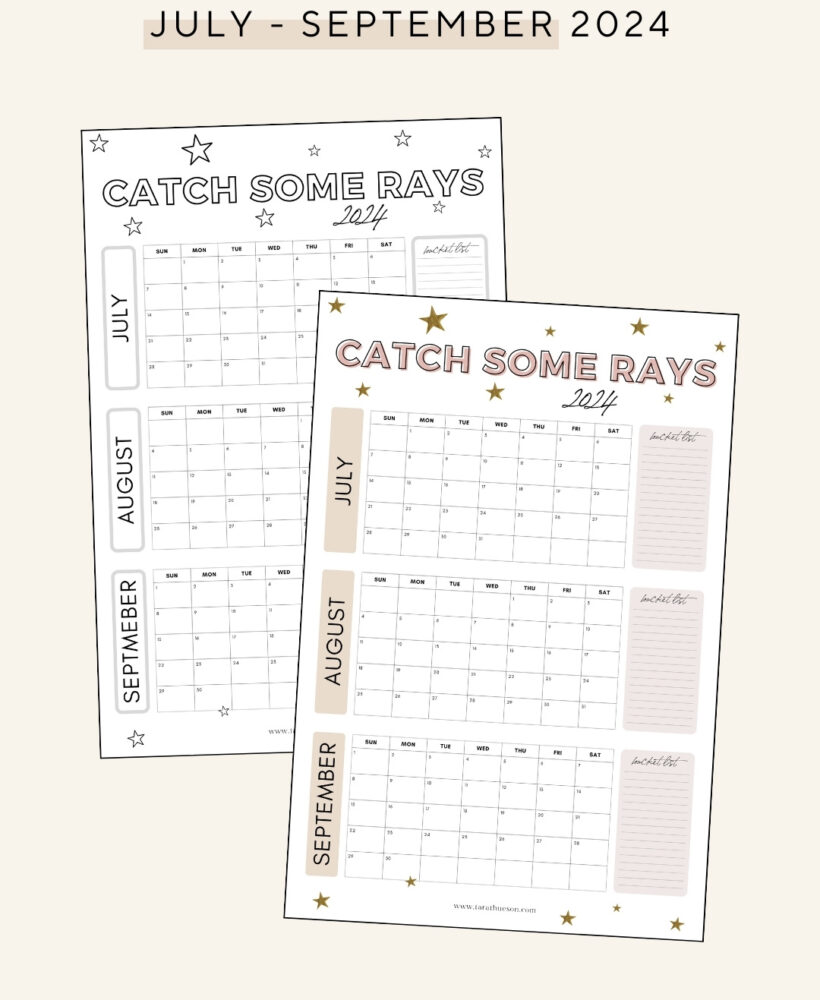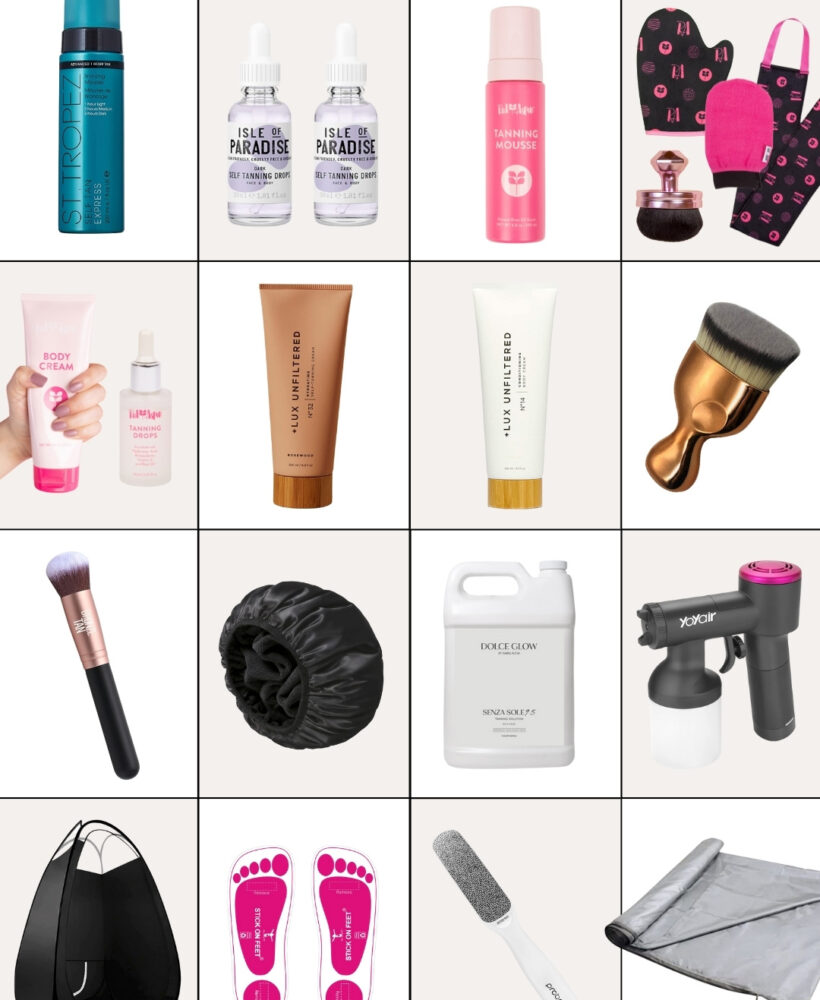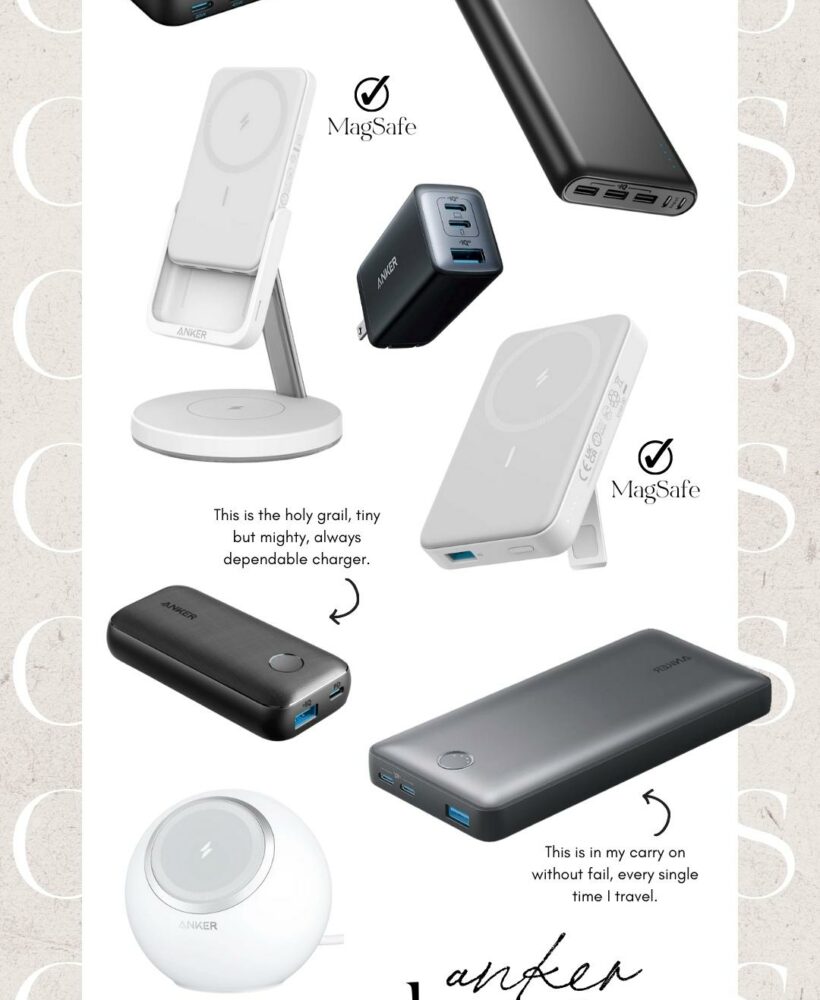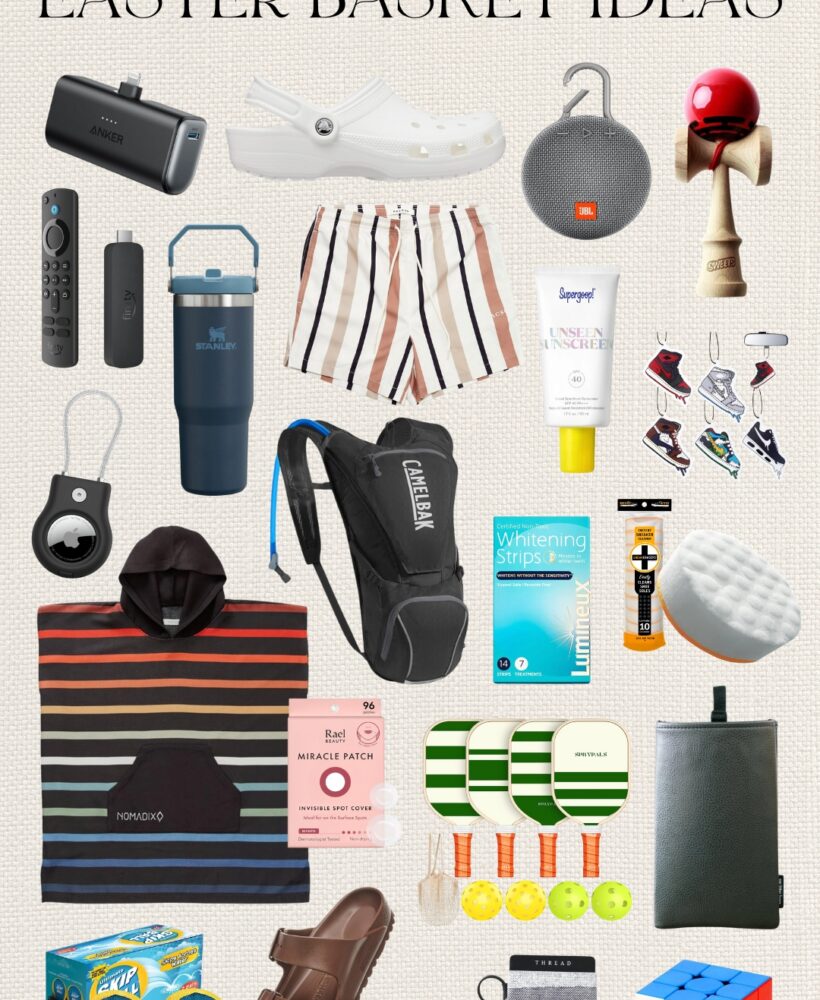Dear Teachers,
You’re amazing. Please don’t ever go away. After homeschooling my 4 the second half of the 2019-2020 school year, I am more thankful than ever for everything you do to create an inviting and nurturing learning environment for the children you teach. And to say thanks, we want to help you #ClearTheList!

But in order to do that, you need to create a list!
Don’t know where to start? That’s ok! Follow these simple steps to create your list and then visit this Instagram post to share it with the world!
Creating Your Amazon Wish List
To create a List:
-
Hover over Account & List at the top of any Amazon.com page and select Create a list from the drop-down.
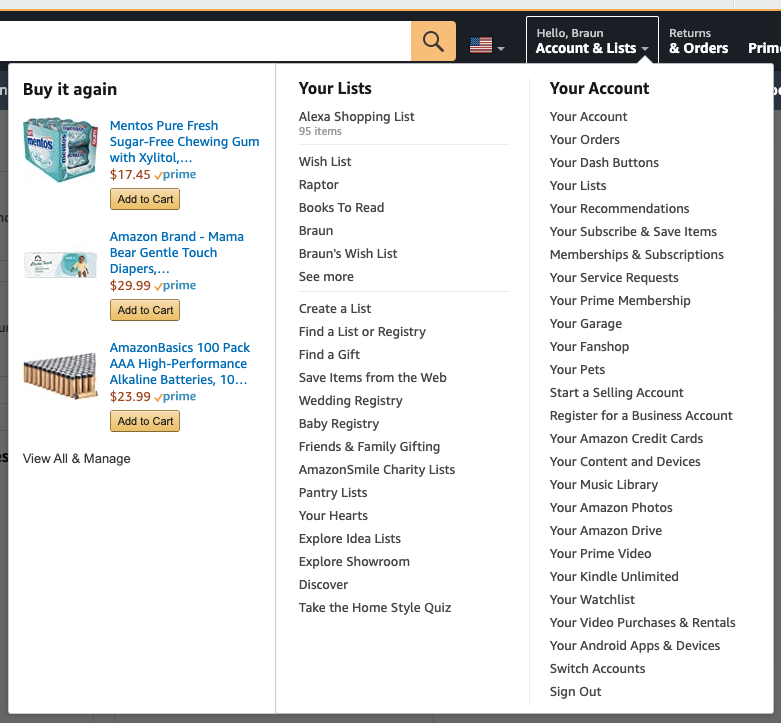
2. Click Create a list.
Once you’ve clicked ‘Create A List’, you can name it anything you’d like. I would put your name in the title so that when you share your link, people know whose classroom they’re buying for!
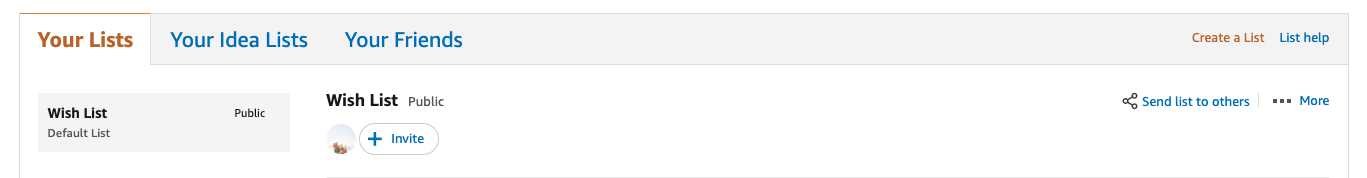
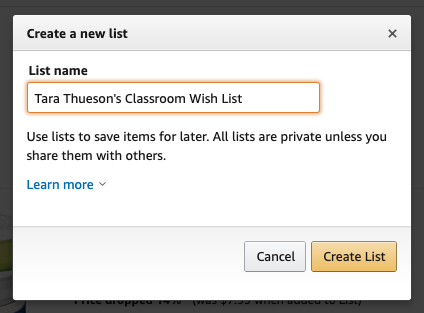
3. Select Manage List from the list menu (…) at the top right of your list to update your default shipping address, birthday, personal description, and preferences.
Note:
- Gift givers will only see the name, city, and state of the shipping address.
- Amazon will only use your birthday for birthday reminders chosen by the customer and to generate information on the site.
- You can designate whether your list is for an organization and if so you’ll have the option to provide the URL of the organization’s website.
- You can update this information again anytime.
Click Save.
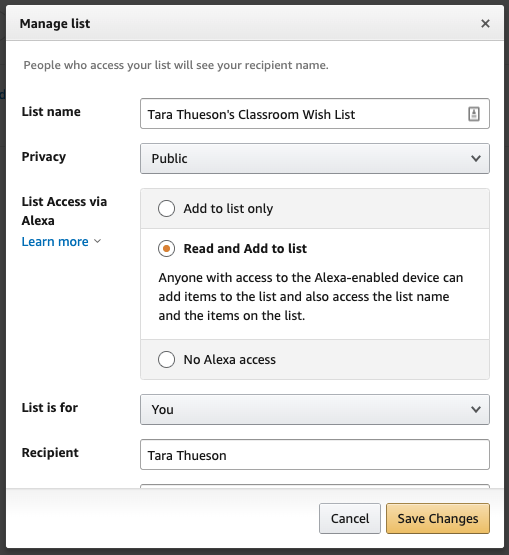
4. Browse for an item.
Click Add to List under the Buy box on the right-hand side of any item’s product detail page.
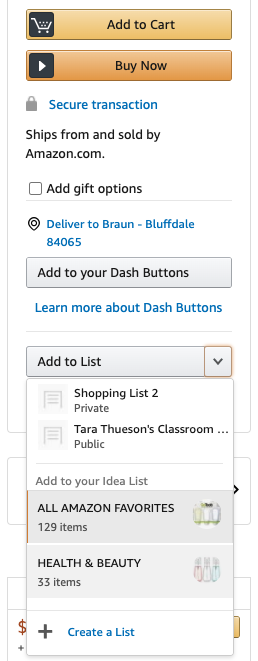
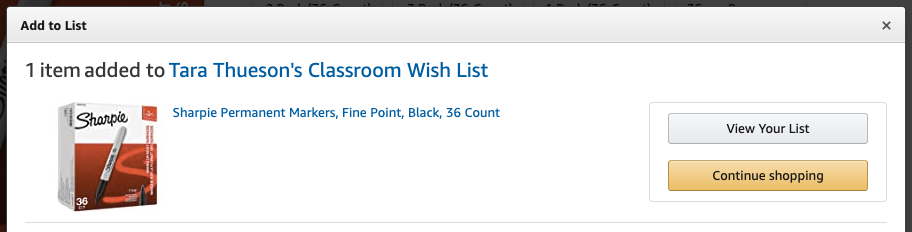
5. Share your list!
When you are looking at the list page, click on “Send List to Others” at the top right, next to where you found “More.”
Simply click “VIEW ONLY” and then “Copy Link.” Now you are ready to paste the link to your email signature, welcome back email, and anywhere else your heart desires!
And when you update your list, not to worry – the link stays the same!
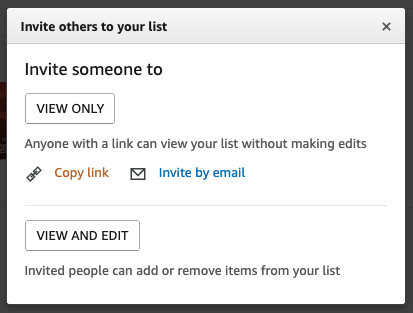 – – – – – – – – – –
– – – – – – – – – –
Now that you know how to create your list, check out our favorite back-to-school items below to give you some ideas on what other teachers are asking for this year:
SHOP OUR TEACHER WISH LIST FAVORITES
• • •
Once you’ve created your list, visit my post on Instagram to leave your Wish List link in the comments so we can help you #ClearTheList!