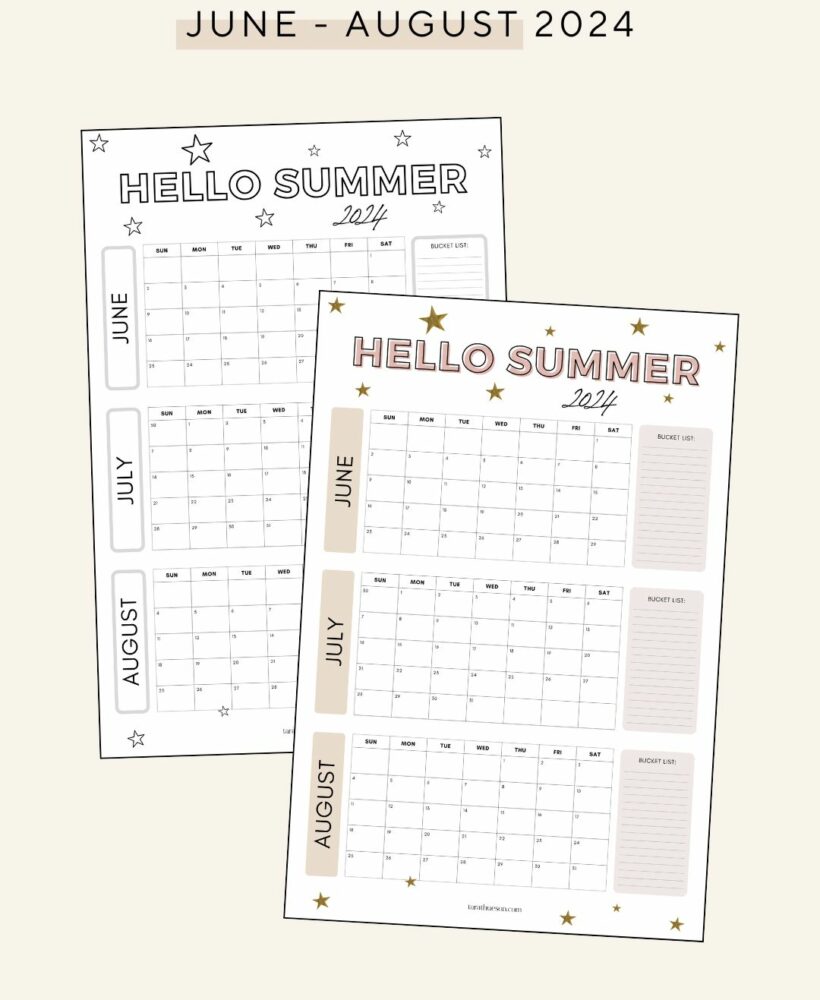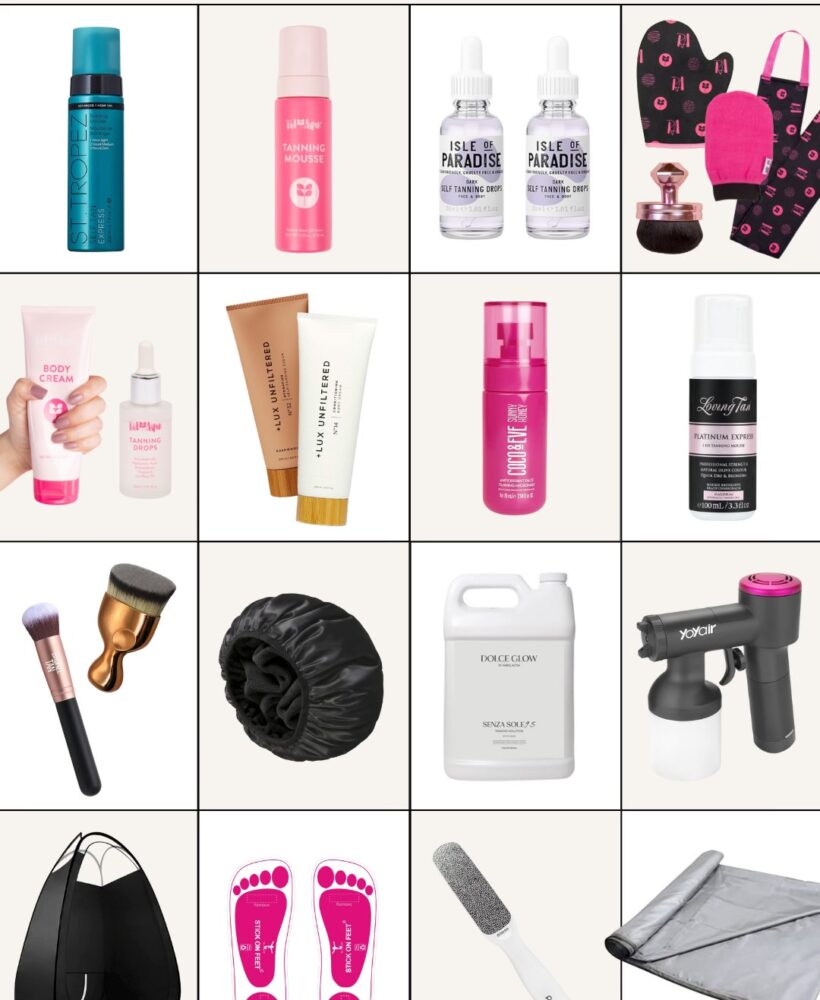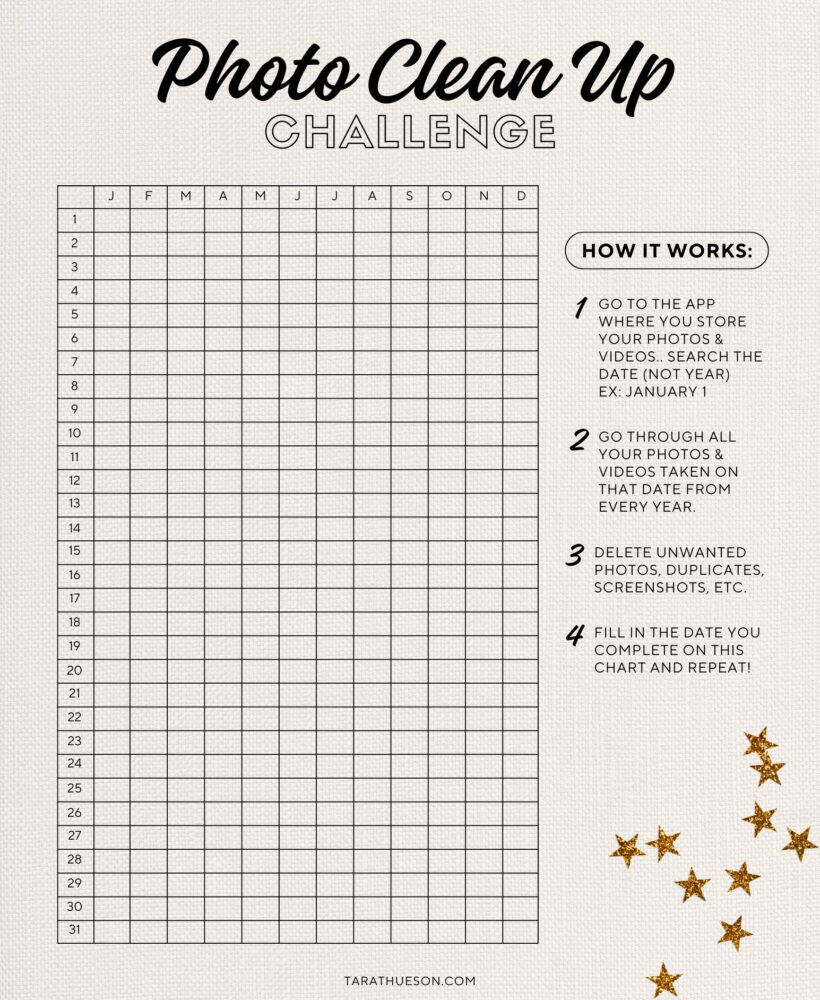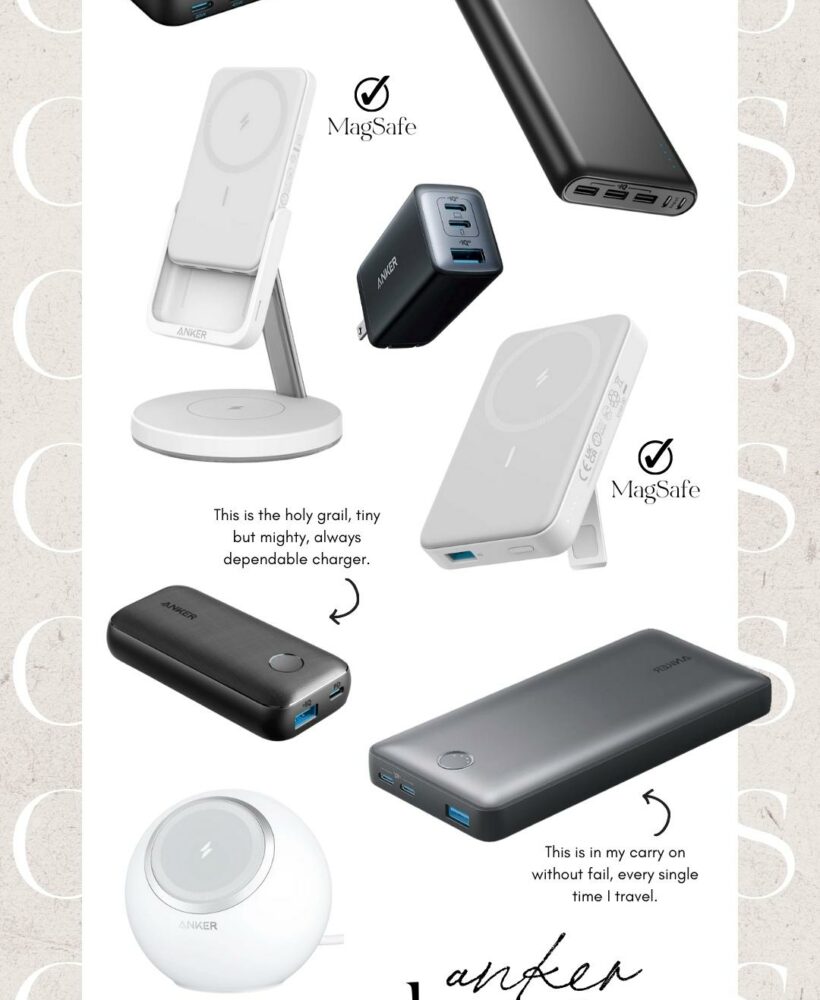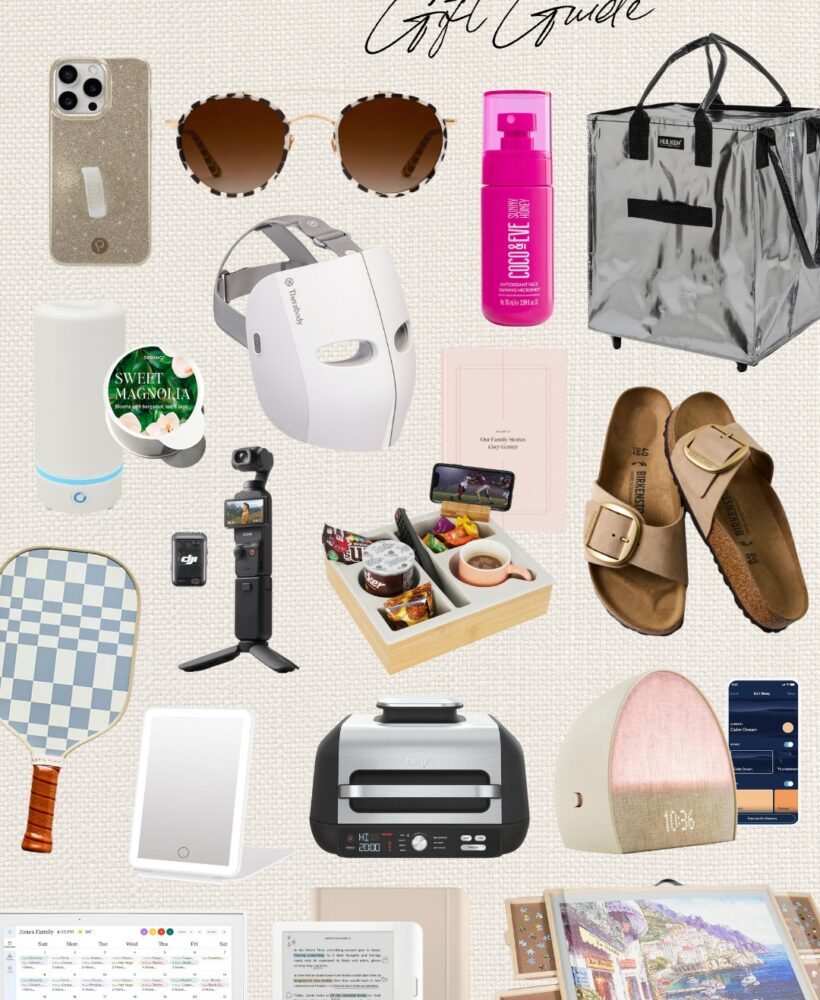I’m just gonna say it: Instagram is my favorite social media app. Is that obvious?? haha probably.
It’s super friendly, community-based, and is totally my jam. I spend the majority of my phone time there and I love keeping up with my favorite people and getting a glimpse into how they live their lives! And my favorite way to do this is through Instagram Stories. They’re engaging, a little bit like reality tv clips, and they help each of us connect with the other.
But in a sea of millions, it can be hard to stand out or feel like you’re able to put your own stamp on them. Here are 7 apps I love to use to stand out from the pack and also make my life easier on Instagram!
My 7 Current Favorite Apps For Instagram
1) mojo

I have used this app for over a year now. If you ever wonder how people get cool animated text and videos in their reels, this is a great way to do it!
Key Features:
- hundreds of animated templates (make it look like you are more video savvy that you are!)
- tons of effects and layouts
- available on phone and tablet
- in-app purchases
- put music with your clips!
You can get mojo on iOS and Android
SHOP MY TECH FAVORITES
• • •
2) unfold
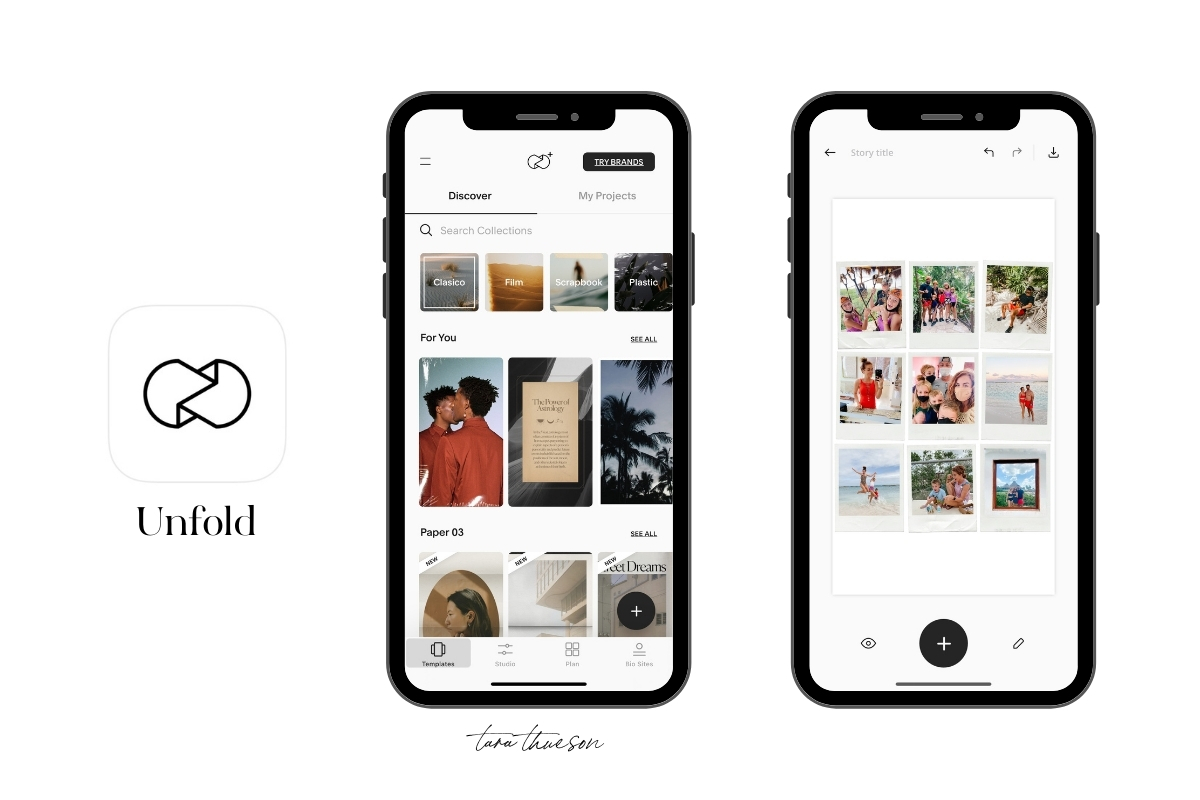
This is one of the highest-rated Instagram Story editing apps on both the Play Store (4.7 stars) and Apple Store (4.8 stars). This app is very easy to use, as it provides a huge variety of preset templates that you can directly use to create your Instagram Stories.
Apart from the templates, it also provides myriad options to add design effects. You can add text with varying fonts, filters, themes, and other design effects.
Key Features:
- 200 plus free templates
- 20 plus themes
- So many additions all the time
You can get unfold on iOS and Android
3) planoly
It doesn’t get much easier than this app. Which is why it is my favorite instagram scheduling software. It has both phone and computer versions and everything syncs seamlessly. I also use it as a great way to shop my instagram posts on @the.stock.list too! It is a paid app/software but I love it because I can add my assistant to my account and so she can help me with things!
Key Features:
- automatic posting
- easy to drag and drop photos around to make your feed perfect
- place holders if you know you have something coming up to post
- able to link items on pictures using their shop feature
- saves stories in there as well
- you can respond to peoples comments right through the app
4) inshot
I use this app DAILY! I am constantly having to cut things out of videos that I create and mesh multiple things together.. edit out who knows what.. this app does it all with ease! I can add text, transitions, music, adjust lighting, add filters plus more all within this app! It is one of the most used apps on my phone. I did a tutorial on it a few years ago when we made this Father’s Day video if you would like a more in-depth look at it!
Key Features:
- add multiple videos together into one
- add music
- a lot of transitions come included
- tons of fonts to choose from if you need to do that too!
Download it in the iTunes App Store!
• • •
5) Canva

You probably know about Canva.. if you don’t, you need to look it up! My whole team uses this and we love it so much. It makes you look like you are a illustrator queen/king! It has one of the biggest collections of templates that you can use to create engaging, unique and eye-catching stories, graphics, invitations, you name it.. it probably has it!
It also has various fonts, text, frames, backgrounds, graphics, etc. It is also one of my most used apps too!
Key Features:
- 60,000+ templates
- Over 1 million background images
- Design tools like design grids, photo vignette, photo blur, and photo enhancer
- A large collection of stickers, badges, icons, frames, and textures
You can get Canva on iOS, Android, and desktop
• • •
6) continual
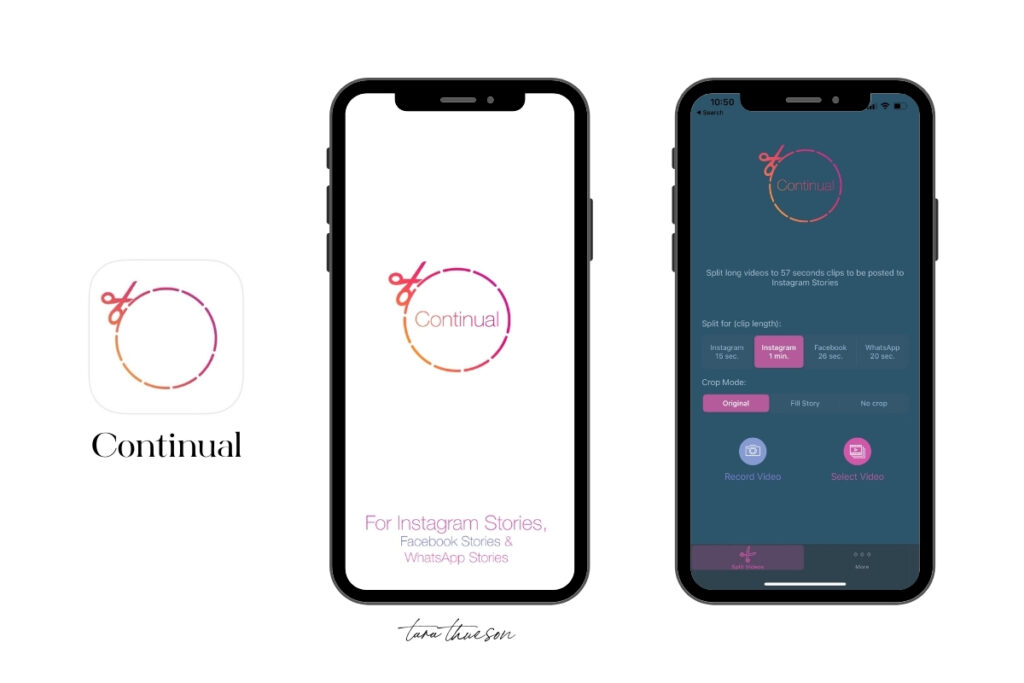
This app is one of those things that I don’t use all of the time but when I do use it, it comes in really handy. After I use inShot to edit my video, I will save it to my phone and then open up Continual. Usually my videos are longer than the 1 minute that Instagram stories allows you to upload at one time so this is where that comes in handy. Continual prompts me to select a video and I can choose to export it into either 1 minute segments or 15 second segments. I always choose the minute option. Then I save it and will open up those minute segments in Instagram stories!
Download Continual in the iOS App Store!
. . .
7) lightroom

What would I do without this app? Not have pretty pictures that’s for sure. Hah! I use Lightroom to edit photos on both my computer and my phone. It is such an easy to use software. I highly recommend you watch some YouTube tutorials on it as initially it probably feels a little overwhelming. There is also a whole tutorial section within the app as well! I constantly find myself browsing those learning new tips and tricks. Once in the app hit *Discover* and go look around. You can watch how people edit their photos and I love that!
Key Features:
- You can store endless photos within the app
- Edited photos all sync across your devices
- You can create your own presets that match your vibe
- You can import purchased presets into the app
- You can copy/paste edits onto multiple pictures
. . .
There are so many good apps out there that help to make our lives easier! You should make a habit of downloading and trying a new one every so often! I feel like it keeps me young haha! If you find a new one you love, make sure and tell me all about it!
Xx Tara