
I’ve been promising to do this for a while so I decided to bite the bullet late last night and show you some of my favorite apps that are helping me step up my game right now! When I did finally start listing them I realized that cataloging my favorite apps is way too broad! So I’m breaking it down into categories of 5!
First up?
My top 5 apps for creating killer content for Instagram!
But I’m focusing more on stories because that’s where I see the most engagement and impact! You’ve probably heard this a lot but video is where it’s at and Instastories are like reality TV at it’s finest! And you can utilize them in really smart ways:
- You can show your top tips (great if you’re trying to establish yourself as an expert)
- Fan Photos
- Do LIVE announcements
- Do an Instagram Story Takeover
- Show behind the scenes
- Launch or announce a new product or service
- Breaking news or event announcement
- Discount or exclusive offer
- Tease new blog content
- Use it as a call to action – swipe up
- Quotes
So here are my favorite apps (because if you can’t do it on your phone will you actually do it?) that are mostly free and will instantly up your game!
HYPE TYPE
Download for iPhone | Download for Android
Probably one you’ve seen but didn’t know what it was is Hype Type. It’s awesome for adding animated text to video clips and boomerangs. It’s easy to use and will definitely grab the attention of your followers. You can even add music over a video and crop your clip to the dimensions of your choosing.

When using Hype Type make sure your clip is between 5 seconds long and shorter than 15 seconds. If you want to add multiple sections of animated text, just continually save your file and reopen it to add a new layer.
You can also use Hype Type on normal pictures or just colored backdrops. Definitely one of my favorites and once you get in there, you’re going to instantly recognize some of the fun animations you’ve seen on other people’s feeds.
SHOP SOME OF MY FAVORITE FLATLAY ACCESSORIES AND BACKDROPS
UNFOLD
If you follow any bloggers on Instagram, the chances are you’ll be familiar with Unfold. This app has some great templates that you can use to set up your shots. It’s great for adding little bits of text, combining multiple photos or overlaying photos and videos in the one story. Whilst the app itself is free, there are some packs available to buy for extra templates. Unfold doesn’t require you to register (most annoying step EVER) before you can use its features, so you’ll go straight to creating a new “story.” Each story consists of pages, which you can customize according to your choice of template. There are six different font styles available if you want to add text in your pages, too.

I really just love how clean the layout is. You can put multiple pictures on one slide and can even have some of them be video. I love the templates with a video plugged in and the caption to the side!
[flex_row]
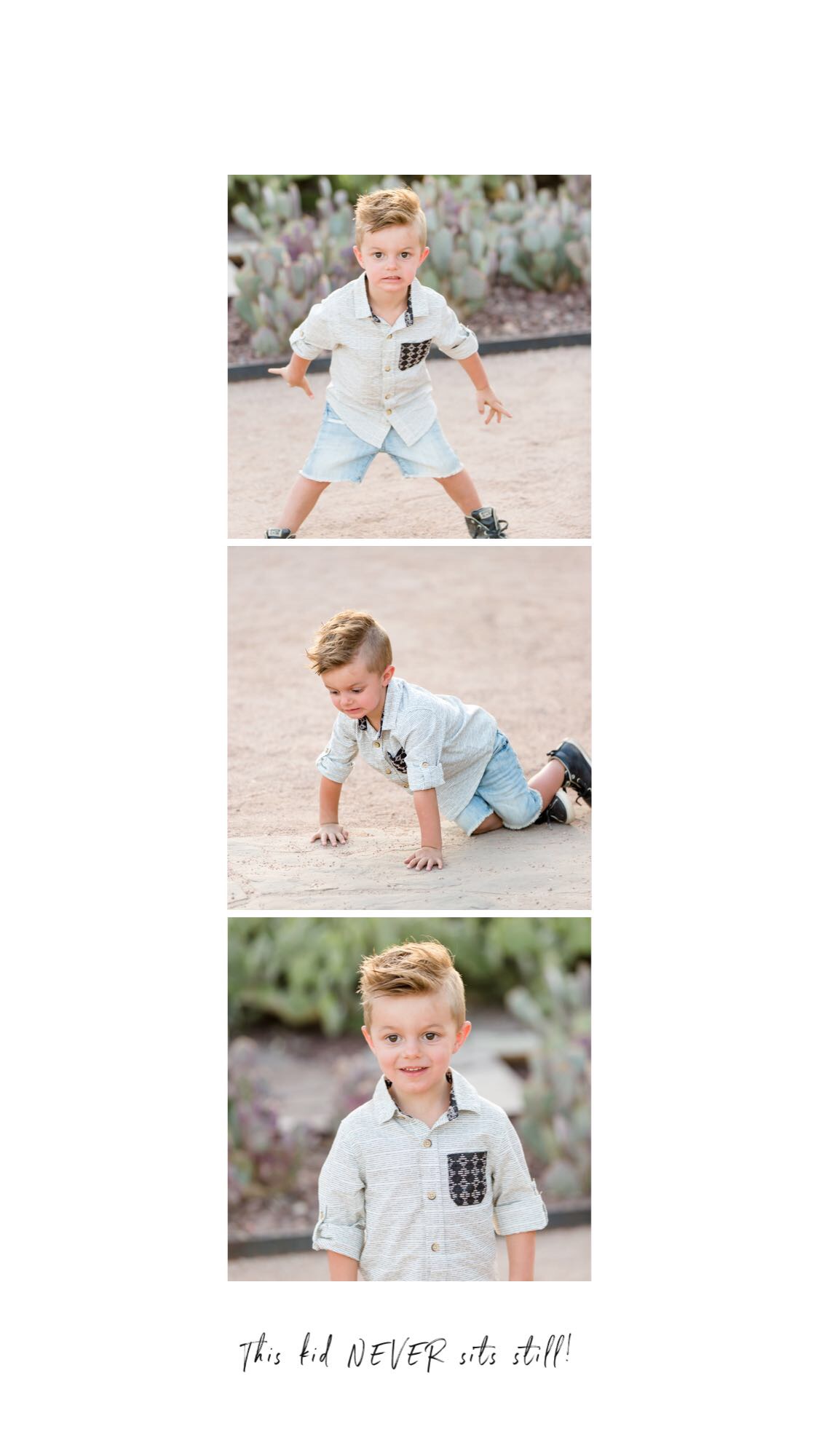 [/flex_row]
[/flex_row]
SHOP OUR FAMILY PICTURES
CLIPOMATIC
One of my newer discoveries, Clipomatic is AWESOME! I’m going to get a little nerdy on you but it’s because if you’re building a business, a following, are trying to attract an audience and are using video to do it, you NEED to read this:
Your social media feeds – whether for Facebook, Instagram, etc. – are flooded with video. There’s a good reason for it. Videos are the most effective type of post and can get up to a 135% higher organic reach than photos. But in order for your social media videos to reach the right people and get a ton of engagement, you want to add captions because they increase view time by 12%, and the longer that someone watches your content, the more likely they are to engage with and remember it. Facebook also reported that 85% of their videos are watched without sound…so captions become necessary if you want to get your point across!
Enter Clipomatic!
Clipomatic is a smart video editor that turns all you say into live captions. All you have to do is hit the magical record button, speak clearly and your words will appear in a form of a stylish caption right on your recording.
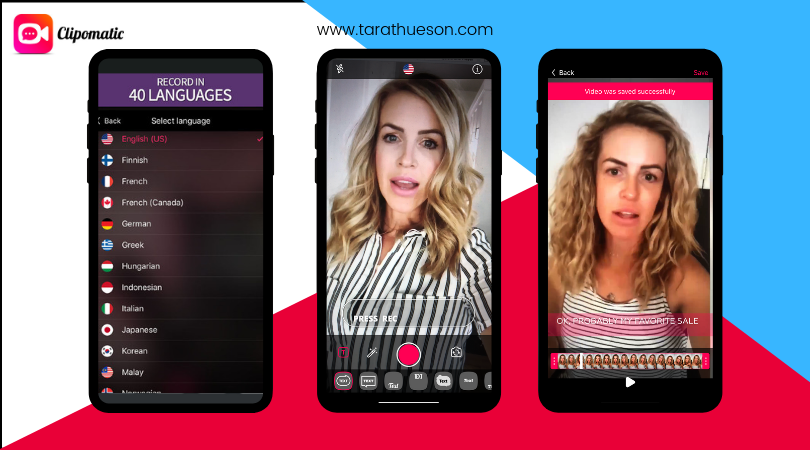
It allows you to record in Square or Full mode to fit in any social media post type, has more than 10 different types of caption/font styles for you to choose from, and if you’re panicking because you think you won’t be able to use a filter, don’t worry, they have quite a few filters you can apply for those days when you need a little extra help!
[flex_row]
[/flex_row]
I recorded both of these from previously recorded videos – explaining the low-quality. When you record directly in the app you’re going to get as good of quality as recording on any device! And if you’re dying to get your hands on some HomeChef meals at a discount, you can click HERE and use the code ‘TARA30’ to get $30 off your first order! You can check out my Sephora post HERE.
PHOTOFY
Download for iPhone | Download for Android
Photofy is a super-easy photo editing app that has a little bit of everything: Templates, Filters, Light Effects, Photo Mirror, Fit (Insta-size photos to square for easy sharing to Instagram), Text with 90+ free fonts, Meme editor, Collage maker with over 70+ free layouts, and the world’s largest collection of overlay content (50,000+ graphic elements). It’s a LOT and really if you’re just looking to make your photos cute and “scrapbook-ish” this app will do everything you need!
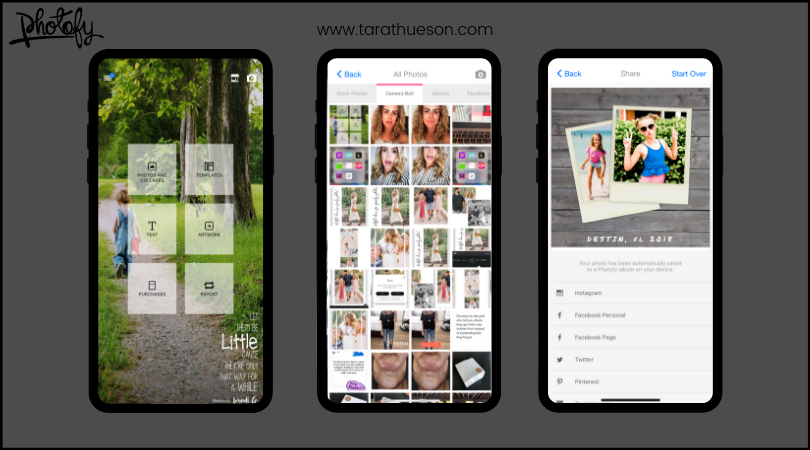
TOUCHRETOUCH
Download for iPhone | Download for Android
TouchRetouch is a handy app designed to let you remove unwanted content in photos. It’s super simple to use and lets you remove those minor annoyances that muck up your shots: telephone poles, trees, birds, photobombers, etc. It’s not perfect and can quickly go sideways if you’re looking for perfecting.

You can zoom in and get pretty precise. You can use a brush (similar to coloring over the items you want to remove), lasso (draw a circle around what you want to remove), and erase anything you don’t love about your edit! Check out Annie’s before and perfect after beach shot!
[flex_row]
 [/flex_row]
[/flex_row]
Pretty cool, right? Like I said above, it’s not perfect, but if your obstructions are pretty clear of each other you can get a pretty clear picture. This app works by covering the area or blemish you want removed with a copy of another part of the image. That’s why moving the things in the water was so simple! With such a textured picture, the water was easily duplicated to cover the offending subjects!
SHOP GIRLS SWIMSUITS
° ° ° ° ° ° ° ° ° ° ° ° ° ° ° ° ° ° ° ° ° ° ° ° ° ° ° ° ° ° ° ° ° ° ° ° ° ° ° ° ° ° ° ° °

LOOPY CASES (Best phone case EVER!) USe code ‘tara10’ for 10% off 1 or code ‘tara15’ for 15% off 2 or more!
Ok, my BONUS is recording your phone screen right on your phone! The new iOS 11 update allows you to record your screen using a simple feature from your home screen which has seriously made showing steps on your phone or navigating websites so easy to show to your viewers!
I know there is an Android app called AZ Recorder that is going to give you similar results. But with the iPhone, you can do this right from your home screen.
First, go to Settings > Control Centre > Customize Controls on your iPhone, and scroll down to find Screen Recording and make sure this is toggled on. You can now access this feature from your home screen simply by swiping down from the top right corner of your screen. You will see the screen recording icon on the bottom left. Simply click the Screen Recording icon when you are ready. You’ll get a 3-second countdown and you’re on! Or you can press and hold that same button to get the microphone to switch on if you want to record your voice!
The potential for this feature is huge. You can:
- Screencast a how-to video, showing how to do something on your phone.
- Tease a new blog post by clicking on it and scrolling.
- Showing how to do something on social media.
- Highlighting reviews or testimonials.
- Preview something – Show what a website, membership site, lead magnet or download will look like to potential customers – on their phone.
- Share a new app that you love.
You’re only limited by your imagination .. and because it is easy to do, you’ll most likely use it more often! No more struggling with multiple tools for iPhone screencasts! This is my favorite of the Instagram Story Tools right now.

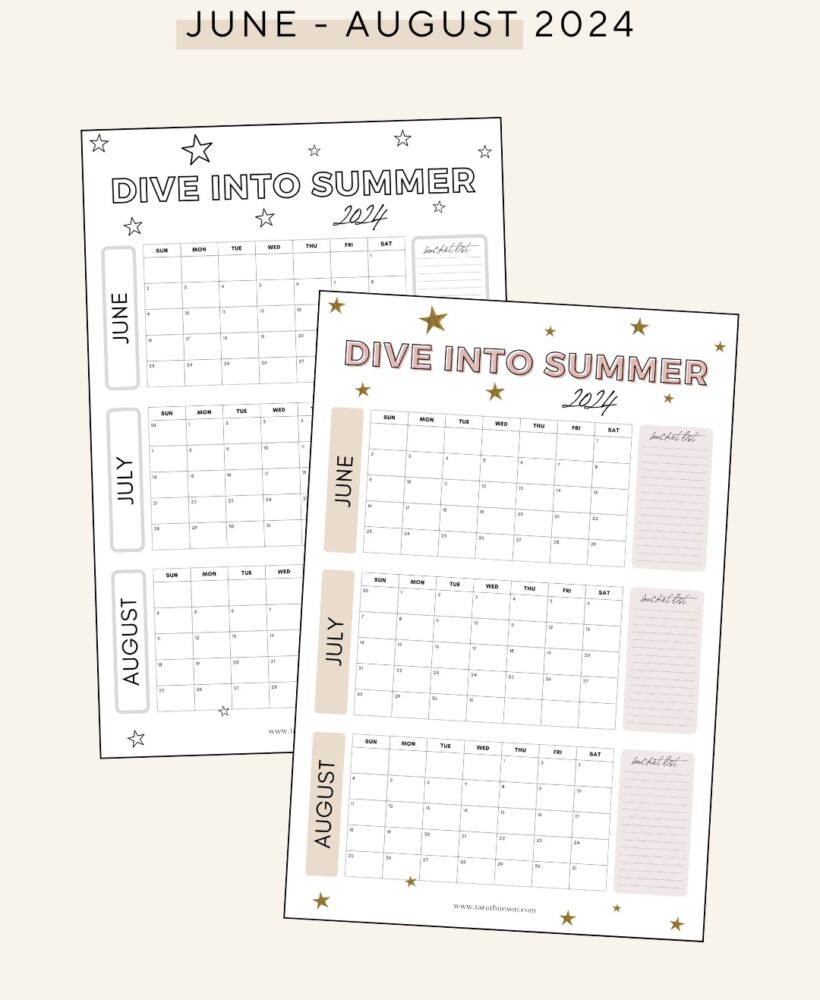
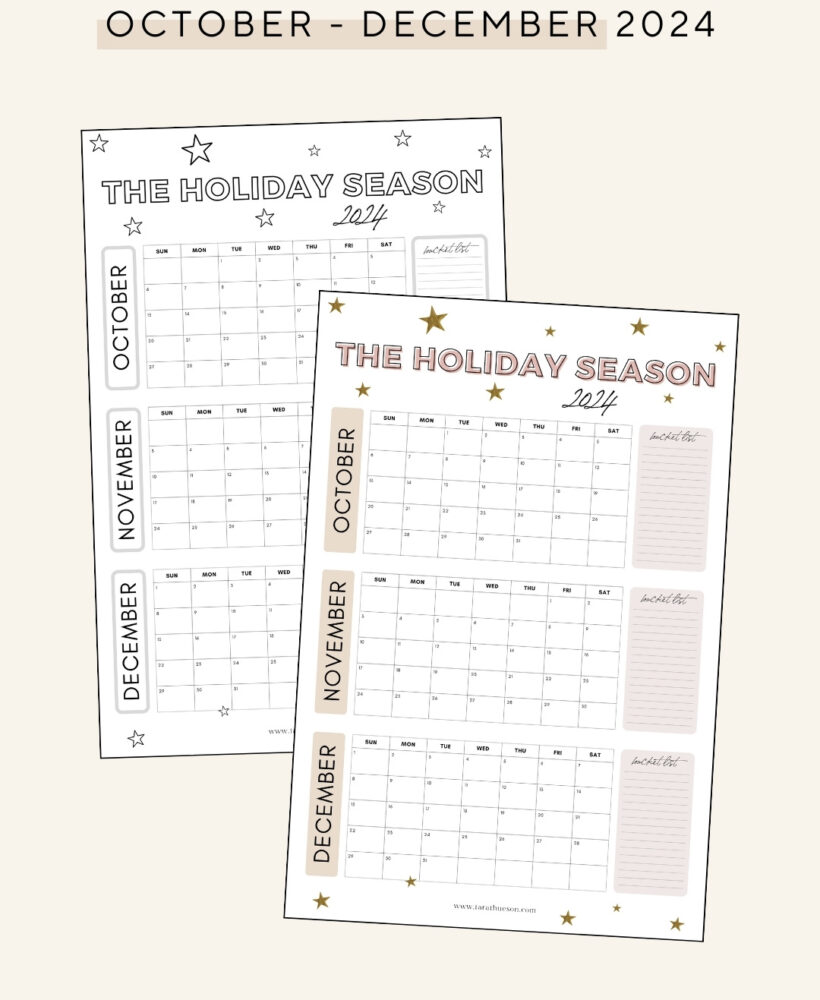
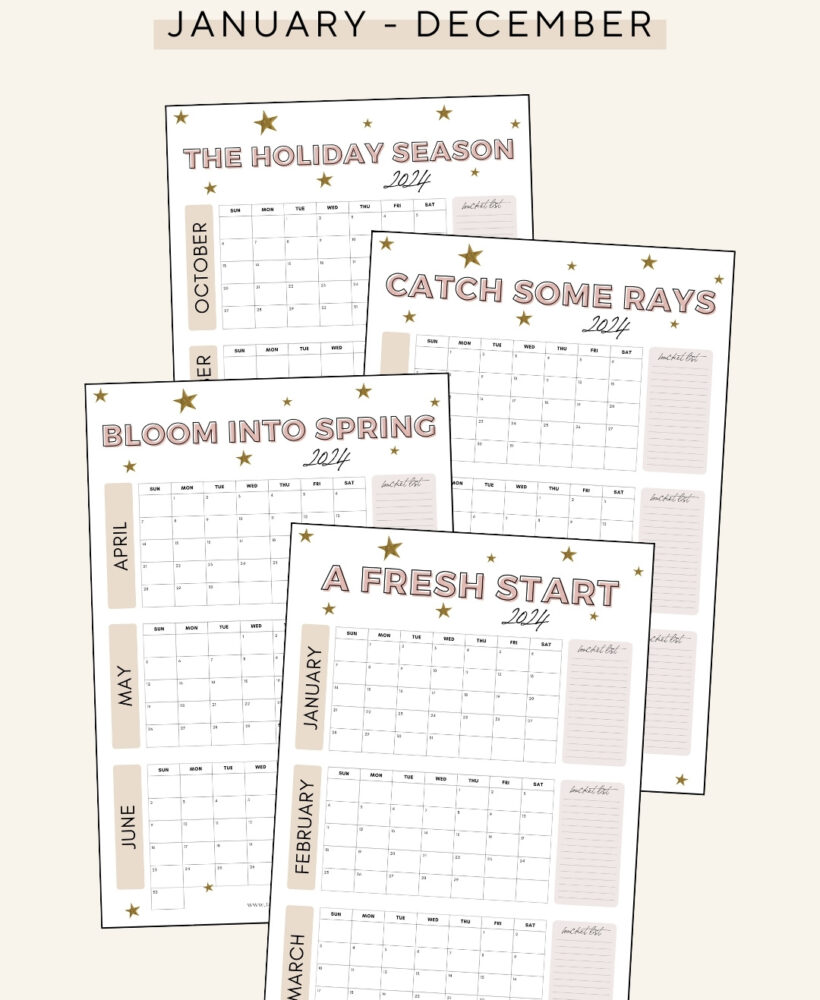
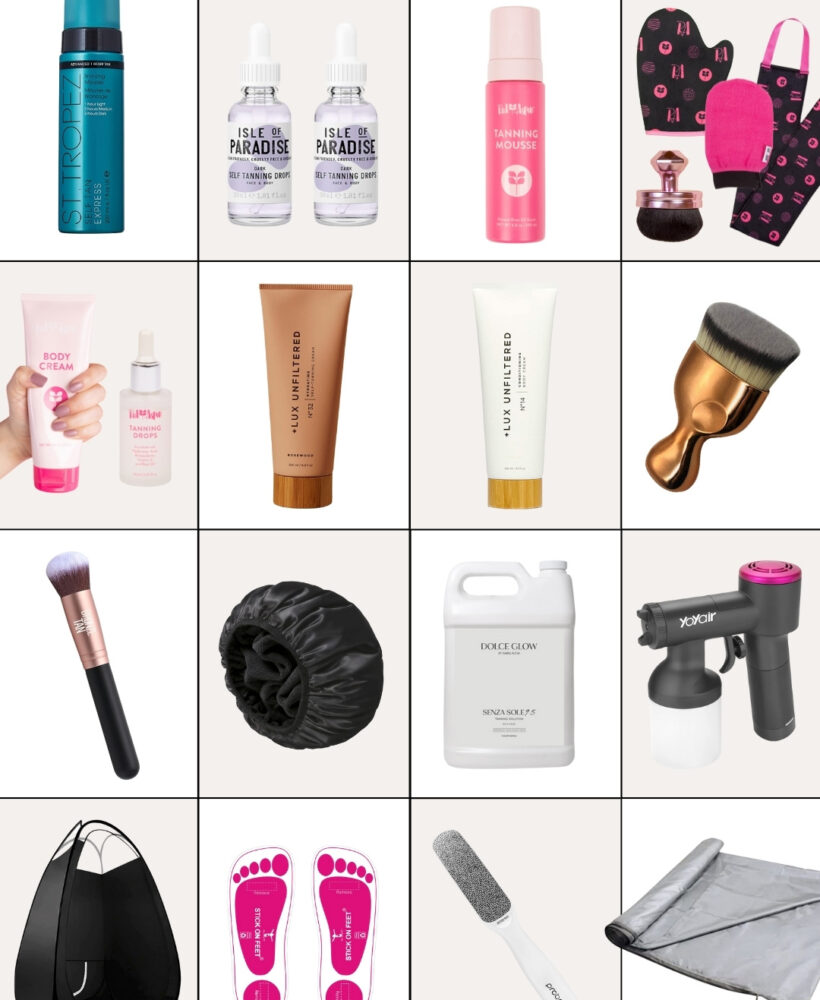






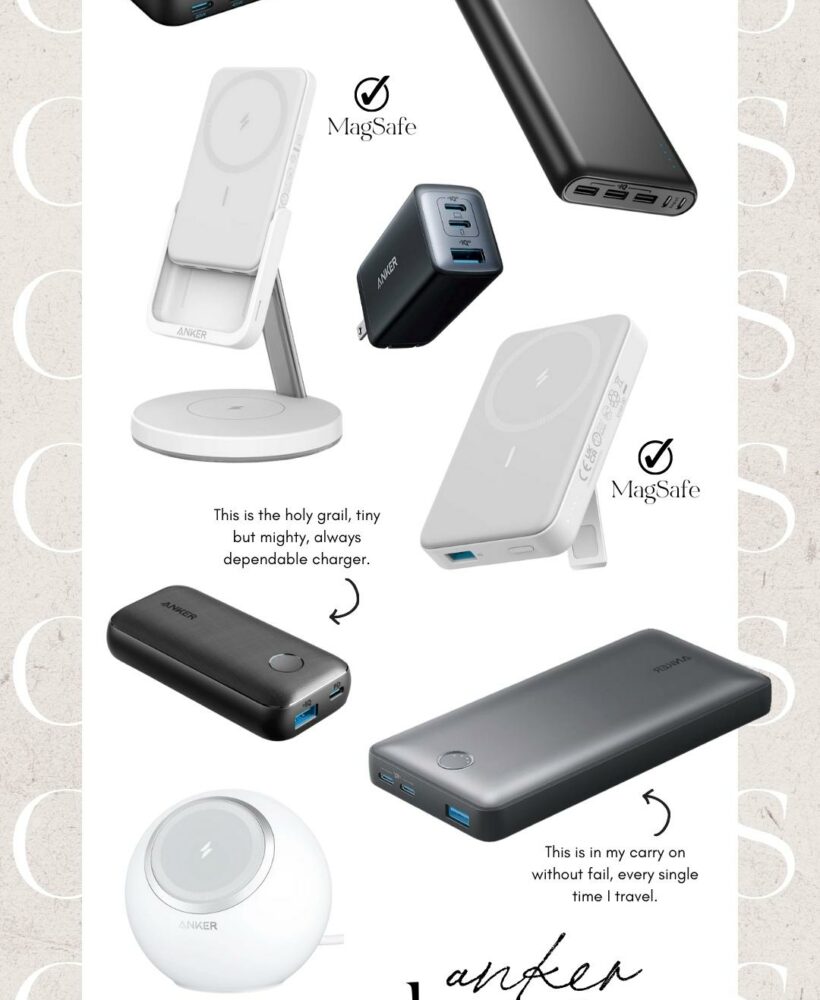







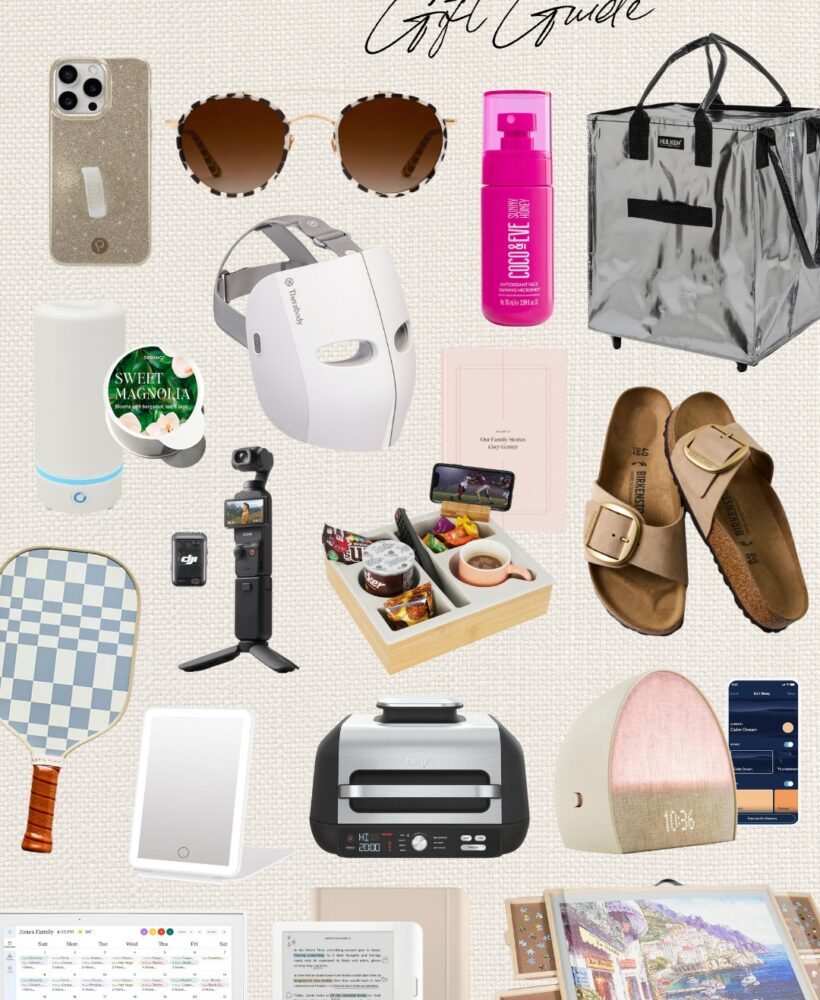



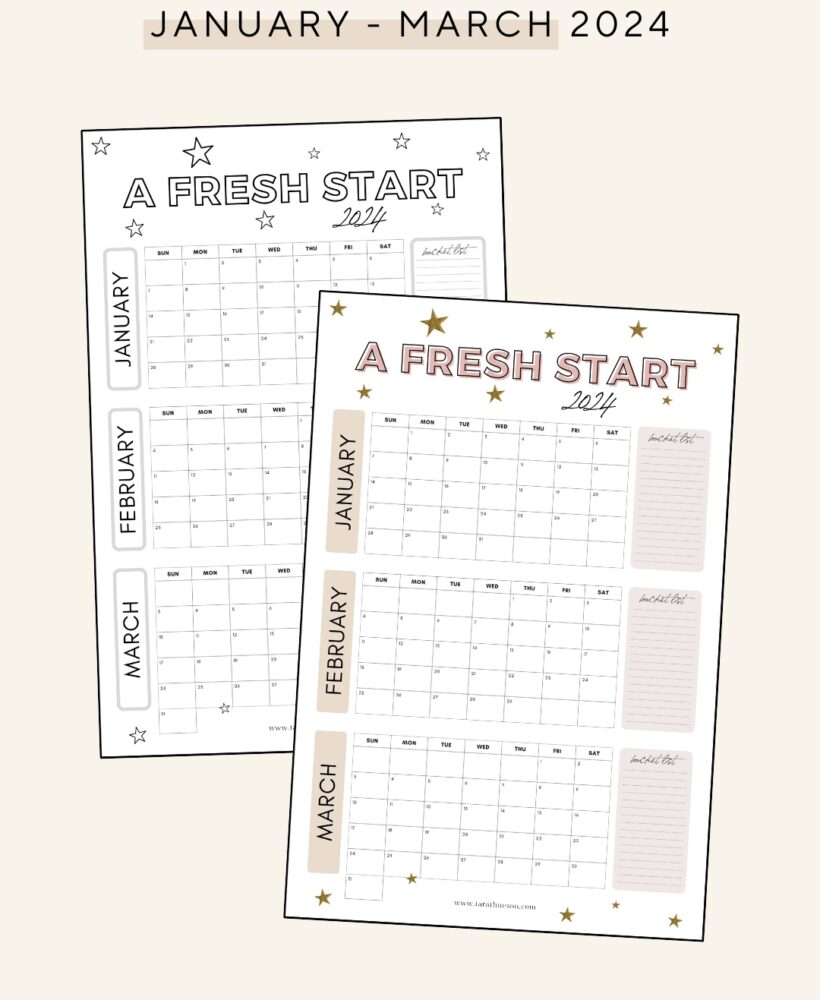
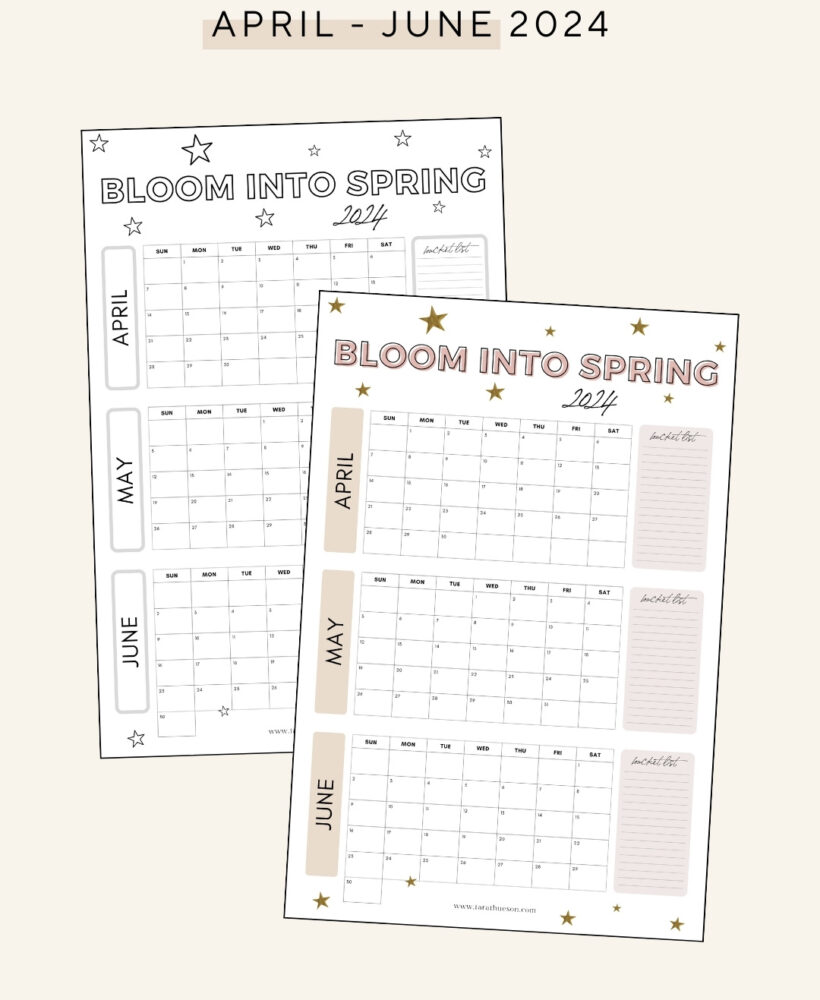
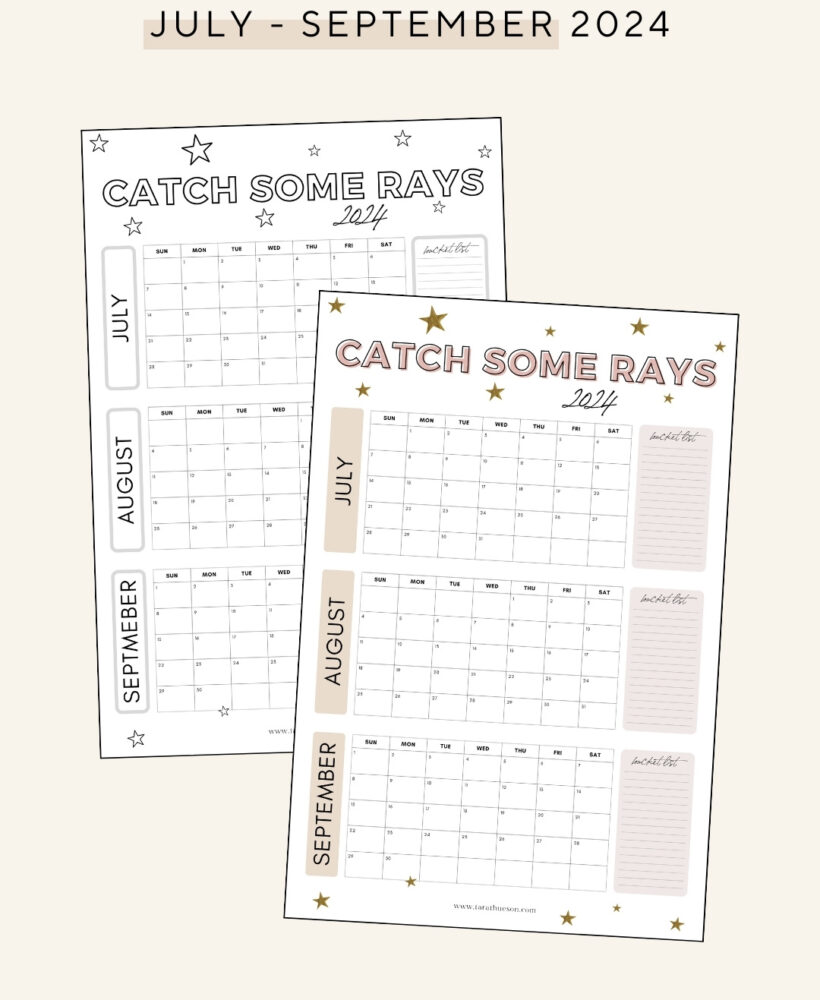
I am so excited about the screen recording and all of these new apps! Love your content always Tara!
@GretchCannon
Thanks, Gretchen! I hope you find it helpful! You can have so much fun with these applications!